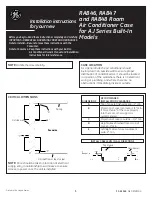INDUSTRIAL AUTOMATION
MITSUBISHI ELECTRIC
MITSUBISHI ELECTRIC
FR-A800
Inverter
Instruction Manual
FR-A820-00046(0.4K) to 04750(90K)(-E)
FR-A840-00023(0.4K) to 06830(280K)(-E)
FR-A842-07700(315K) to 12120(500K)(-E)
FR-A846-00023(0.4K) to 03610(132K)(-E)
Art. no.: 274661
01 06 2017
Version G
Version check
Summary of Contents for FR-A820-00046 (0.4K)
Page 2: ......
Page 4: ......
Page 144: ...System configuration for Ethernet communication FR A800 E Installation and wiring 2 114 ...
Page 202: ...Basic operation procedure JOG operation Basic operation 4 32 ...
Page 1090: ...Check first when you have a trouble Protective functions 6 50 ...
Page 1189: ...Appendix EC Declarations of Conformity FR A800 A 49 ...
Page 1190: ...EC Declarations of Conformity Appendix A 50 ...
Page 1191: ...Appendix EC Declarations of Conformity FR A800 A 51 ...
Page 1192: ...EC Declarations of Conformity Appendix A 52 ...
Page 1193: ...Appendix EC Declarations of Conformity FR A800 A 53 ...
Page 1194: ...EC Declarations of Conformity Appendix A 54 ...
Page 1195: ...Appendix EC Declarations of Conformity FR A800 A 55 ...
Page 1196: ...EC Declarations of Conformity Appendix A 56 ...
Page 1197: ...Appendix EC Declarations of Conformity FR A800 A 57 ...
Page 1198: ...EC Declarations of Conformity Appendix A 58 ...
Page 1199: ...Appendix EC Declarations of Conformity FR A800 A 59 ...
Page 1200: ...EC Declarations of Conformity Appendix A 60 ...
Page 1201: ...Appendix EC Declarations of Conformity FR A800 A 61 ...
Page 1202: ...EC Declarations of Conformity Appendix A 62 ...
Page 1203: ...Appendix EC Declarations of Conformity FR A800 A 63 ...
Page 1204: ...EC Declarations of Conformity Appendix A 64 ...
Page 1205: ...Appendix EC Declarations of Conformity FR A800 A 65 ...
Page 1206: ...EC Declarations of Conformity Appendix A 66 ...
Page 1207: ...Appendix EC Declarations of Conformity FR A800 A 67 ...
Page 1208: ...EC Declarations of Conformity Appendix A 68 ...
Page 1209: ...Appendix EC Declarations of Conformity FR A800 A 69 ...
Page 1210: ...EC Declarations of Conformity Appendix A 70 ...
Page 1211: ...Appendix EC Declarations of Conformity FR A800 A 71 ...
Page 1212: ...EC Declarations of Conformity Appendix A 72 A 7 2 FR A846 series ...
Page 1213: ...Appendix EC Declarations of Conformity FR A800 A 73 ...
Page 1214: ...EC Declarations of Conformity Appendix A 74 ...
Page 1215: ...Appendix EC Declarations of Conformity FR A800 A 75 ...
Page 1217: ......