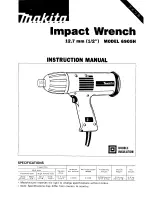Makita XDT15, Instruction Manual
The Makita XDT15 is a powerful and efficient tool with a compact design, perfect for any DIY enthusiast or professional. Its user-friendly interface ensures hassle-free operation, but in case you need assistance, simply visit manualshive.com to download the Instruction Manual for free. Expertly crafted to help you get the job done!