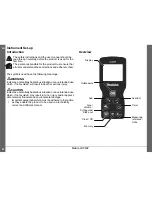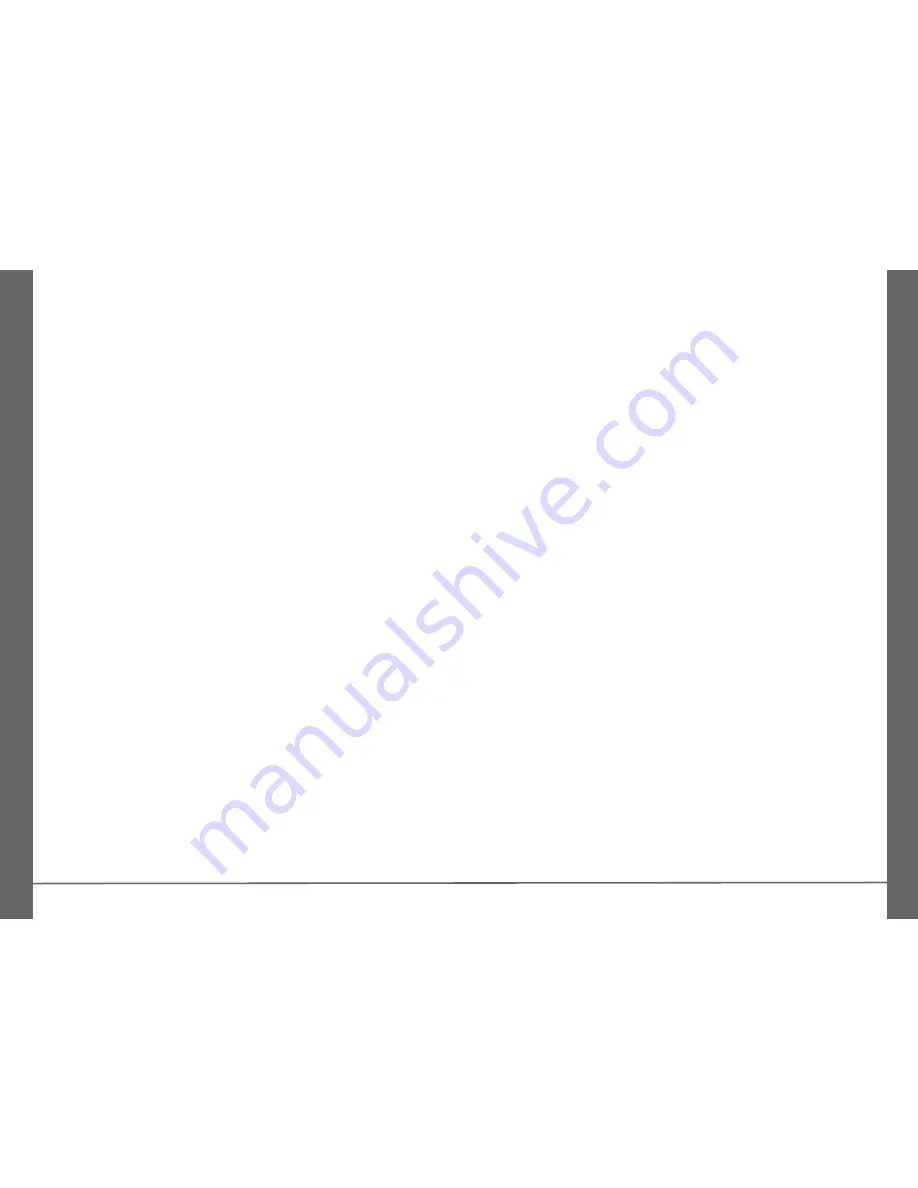
Makita LD080P
1
en
Table of Contents
Instrument Set-up
- - - - - - - - - - - - - - - - - - - - - - - 2
Introduction- - - - - - - - - - - - - - - - - - - - - - - - - - - - - - - 2
Overview - - - - - - - - - - - - - - - - - - - - - - - - - - - - - - - - 2
Display - - - - - - - - - - - - - - - - - - - - - - - - - - - - - - - - - - 3
Insert batteries - - - - - - - - - - - - - - - - - - - - - - - - - - - - 3
Operations
- - - - - - - - - - - - - - - - - - - - - - - - - - - - - - 4
Switching ON/OFF - - - - - - - - - - - - - - - - - - - - - - - - - 4
Clear - - - - - - - - - - - - - - - - - - - - - - - - - - - - - - - - - - - 4
Message Codes - - - - - - - - - - - - - - - - - - - - - - - - - - - 4
Adjusting measuring reference / tripod - - - - - - - - - - - 4
Multifunctional endpiece- - - - - - - - - - - - - - - - - - - - - - 5
Distance unit setting - - - - - - - - - - - - - - - - - - - - - - - - 5
Timer (automatic release) - - - - - - - - - - - - - - - - - - - - 5
Beep ON/OFF - - - - - - - - - - - - - - - - - - - - - - - - - - - - - 6
Illumination ON/OFF - - - - - - - - - - - - - - - - - - - - - - - - 6
Keypad lock ON - - - - - - - - - - - - - - - - - - - - - - - - - - - 6
Keypad lock OFF - - - - - - - - - - - - - - - - - - - - - - - - - - 6
Measuring Functions
- - - - - - - - - - - - - - - - - - - 7
Measuring single distance - - - - - - - - - - - - - - - - - - - - 7
Permament / Minimum-Maximum measuring - - - - - - - 7
Add / Subtract - - - - - - - - - - - - - - - - - - - - - - - - - - - - - 7
Area - - - - - - - - - - - - - - - - - - - - - - - - - - - - - - - - - - - - 8
Volume- - - - - - - - - - - - - - - - - - - - - - - - - - - - - - - - - - 9
Pythagoras (2-point) - - - - - - - - - - - - - - - - - - - - - - - 10
Pythagoras (3-point) - - - - - - - - - - - - - - - - - - - - - - - 10
Pythagoras (partial height) - - - - - - - - - - - - - - - - - - - 11
Stake out - - - - - - - - - - - - - - - - - - - - - - - - - - - - - - - 12
Memory (20 last displays) - - - - - - - - - - - - - - - - - - - 12
Delete Memory - - - - - - - - - - - - - - - - - - - - - - - - - - - 12
Technical Data
- - - - - - - - - - - - - - - - - - - - - - - - - 13
Message Codes
- - - - - - - - - - - - - - - - - - - - - - - -14
Care
- - - - - - - - - - - - - - - - - - - - - - - - - - - - - - - - - - - -14
Safety Instructions
- - - - - - - - - - - - - - - - - - - - -14
Areas of responsibility - - - - - - - - - - - - - - - - - - - - - -14
Permitted use - - - - - - - - - - - - - - - - - - - - - - - - - - - -15
Prohibited use - - - - - - - - - - - - - - - - - - - - - - - - - - - -15
Hazards in use - - - - - - - - - - - - - - - - - - - - - - - - - - -15
Limits of use - - - - - - - - - - - - - - - - - - - - - - - - - - - - -15
Disposal - - - - - - - - - - - - - - - - - - - - - - - - - - - - - - - -15
Electromagnetic Compatibility (EMC) - - - - - - - - - - - -15
FCC statement (applicable in U.S.) - - - - - - - - - - - - -16
Laser classification- - - - - - - - - - - - - - - - - - - - - - - - -16
Labelling - - - - - - - - - - - - - - - - - - - - - - - - - - - - - - - -16