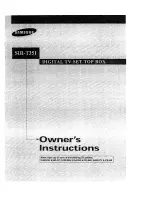EZ-Manager Wizard
pages 16 – 25
Custom Master STB Setup
pages 40 – 42
Cloning Procedures
pages 43 – 48
EXPERIENCED INSTALLER
© Copyright 2015 LG Electronics U.S.A., Inc.
P/N: 206-4272 (Rev D)
STB-3000
HD Commercial Interface Set-top Box
•
•
Interactive Pro:Centric
®
Functionality
RF or IP Content Delivery
Commercial Mode Setup Guide