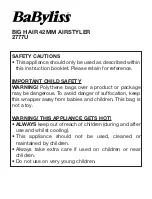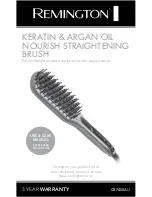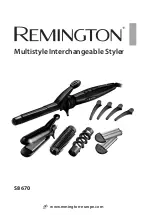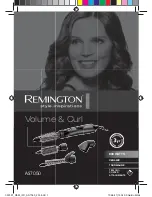OWNER'S MANUAL
STYLER
Before beginning installation, read these instructions
carefully. This will simplify installation and ensure that the
product is installed correctly and safely. Leave these
instructions near the product after installation for future
reference.
ENGLISH
S3*F(*)
MFL66101295
Rev.00_031921
www.lg.com
Copyright © 2021 LG Electronics Inc. All Rights Reserved.