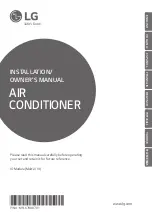Reviews:
No comments
Related manuals for PVDSMN000

AF-600 FP Series
Brand: GE Pages: 7

C Series
Brand: National Instruments Pages: 8

R Series
Brand: National Instruments Pages: 10

7021
Brand: Keithley Pages: 97

Xenta 421A
Brand: TAC Pages: 4

PROFINET BNI PNT-508-055-P067
Brand: Balluff Pages: 84

SDM-SIO4
Brand: Campbell Pages: 72

AIM
Brand: Eaton Pages: 4

ELC Series
Brand: Eaton Pages: 10

Neso LT series
Brand: Garz & Fricke Pages: 35

PCI-D64HU
Brand: ICP DAS USA Pages: 7

I-2533CS Series
Brand: ICP DAS USA Pages: 8

ECAT-2050
Brand: ICP DAS USA Pages: 4

SG-3016
Brand: ICP DAS USA Pages: 5

M-7000 series
Brand: ICP DAS USA Pages: 7

I-7000 Series
Brand: ICP DAS USA Pages: 6

ioControl CR2050
Brand: IFM Pages: 126

M6 Series
Brand: M-system Pages: 3