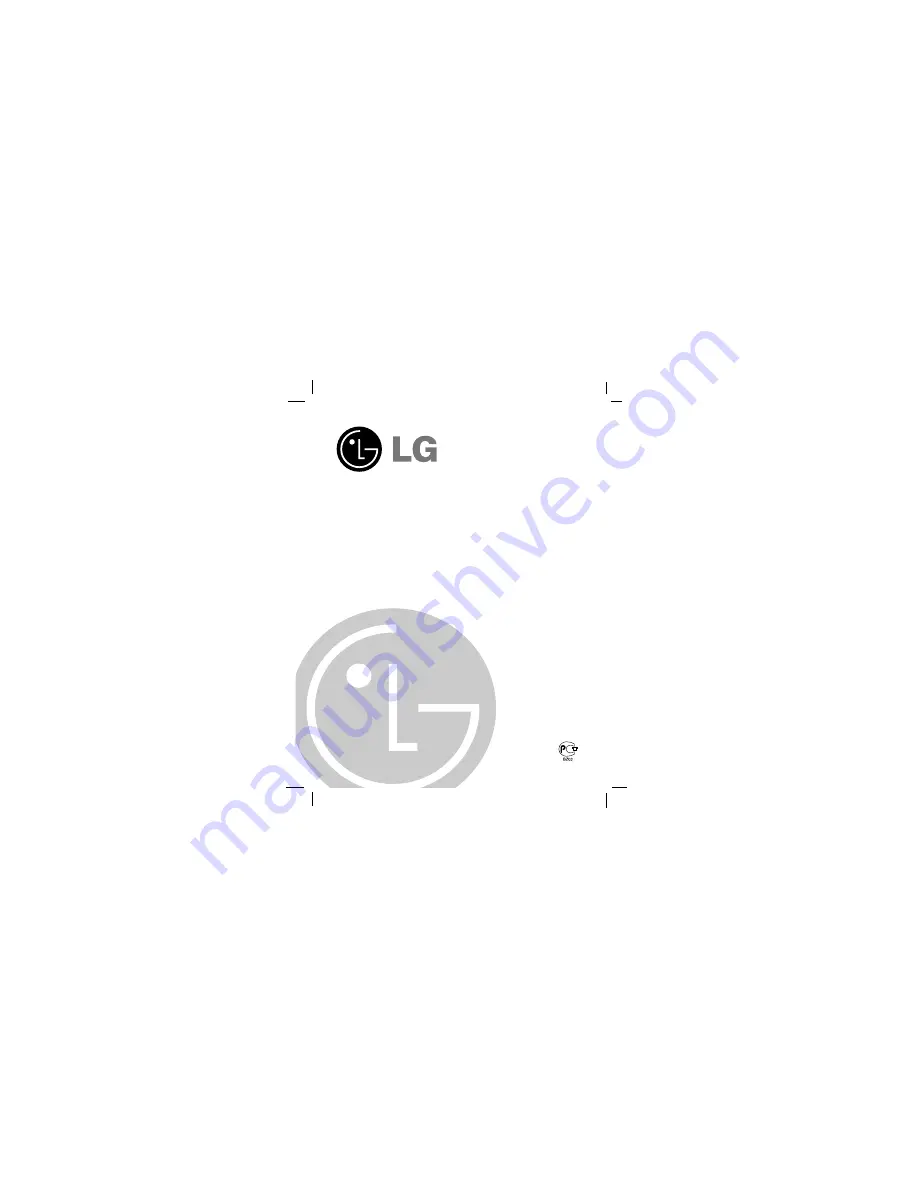
SPORTS MP3 PLAYER
OWNER’S MANUAL
MODEL: MF-FD150TB/TN/TS
MF-FD150EB/EN/ES
Please read this manual carefully before
operating your set.
Retain it for future reference.
Designs and specifications are subject to
change without notice for improvement.
The working life of this product is 7 years
since the date of purchase.
Summary of Contents for MF-FD150EB
Page 29: ...P NO 3834RL0002A ...


































