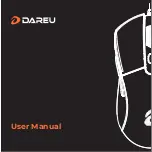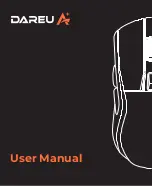OWNER’S MANUAL
Mouse Scanner
LSM-100
Disassembling the mouse may cause malfunction to the product. Do not disassemble
the mouse. LG Electronics is not responsible for problems caused by disassembling the
product by users or non-authorized personnel.
This product combines the features of a scanner and a mouse to enhance the mobility
and convenience. It can be used either as a scanner or a mouse.
Please read the safety information carefully before using the product.
MAX62089303 / QM2F16HMA
Summary of Contents for LSM-100
Page 22: ......