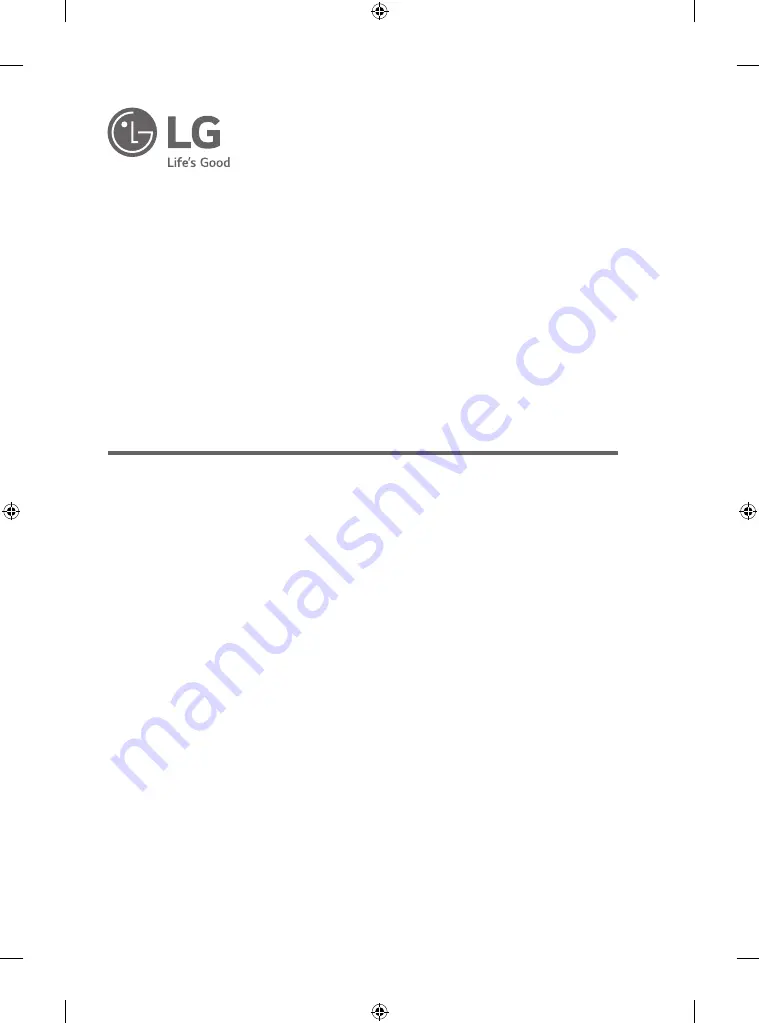
OWNER’S MANUAL
LG LED Signage
(LED SCREEN)
Please read the safety information carefully before using this product.
After reading this manual, keep it in an easily accessible location for future reference.
Copyright © 2020 LG Electronics Inc. All Rights Reserved.
LSAA012-MX
LSAA012-SX
*MFL71750801*
(2009-REV01)
Summary of Contents for LSAA012-MX
Page 27: ...27 ENGLISH Unit mm 600 44 9 337 5 ...
Page 29: ...29 ENGLISH ...
Page 30: ...30 ENGLISH ...
Page 31: ...31 ENGLISH ...


































