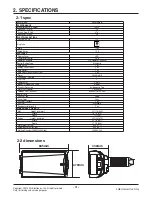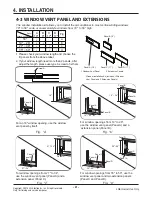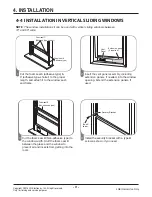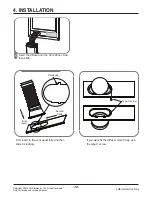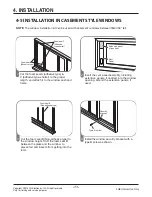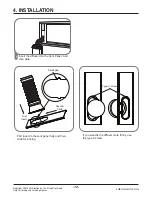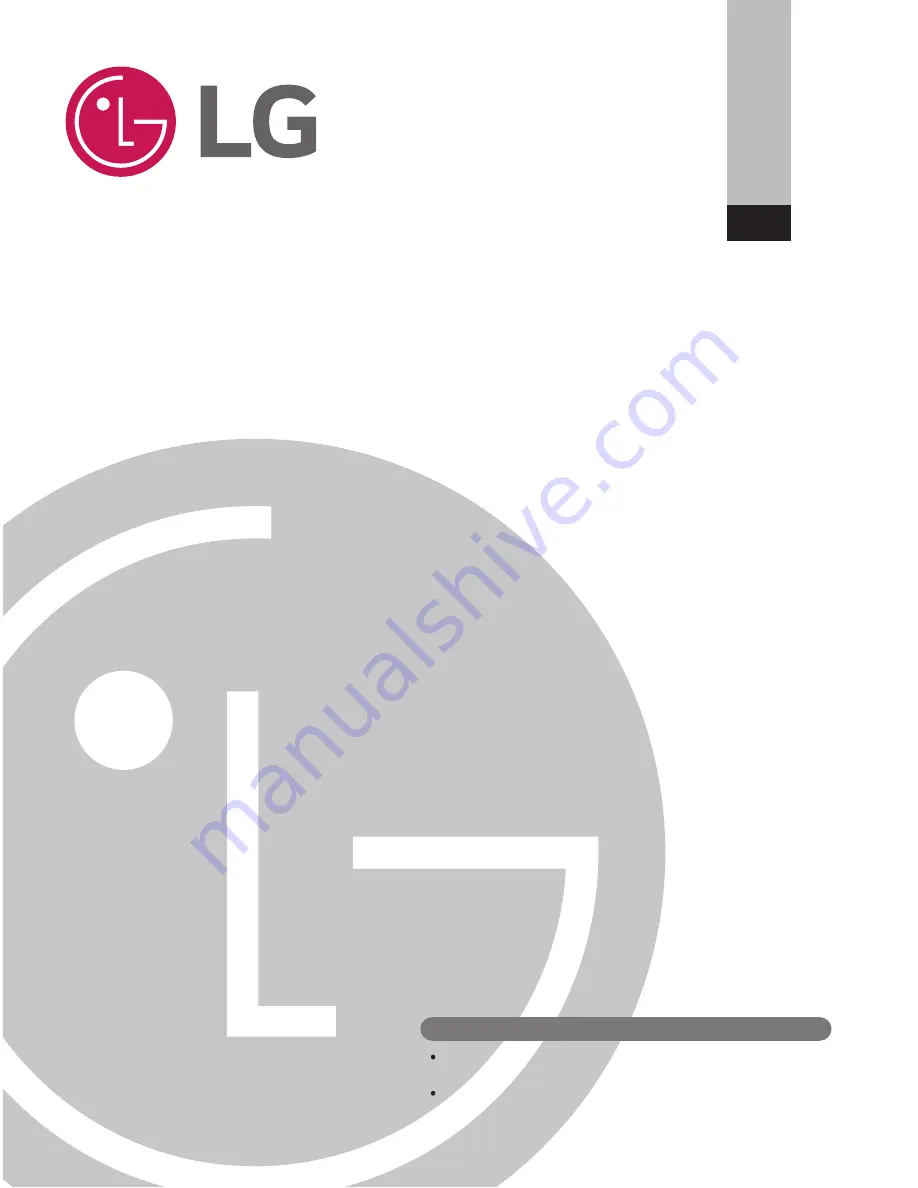Reviews:
No comments
Related manuals for LP1415GXR

DPA060CB4WDB
Brand: Danby Pages: 40

OAPC187
Brand: Omega Altise Pages: 16
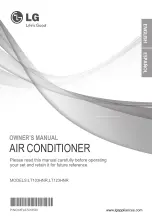
LP0813WNR
Brand: LG Pages: 48
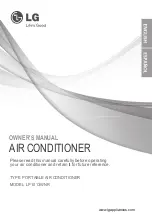
LP1013WNR
Brand: LG Pages: 26
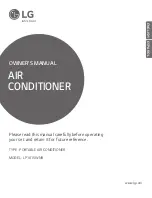
LP1015WNR
Brand: LG Pages: 26
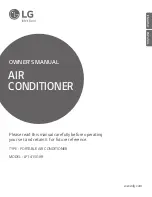
LP1415GXR
Brand: LG Pages: 32
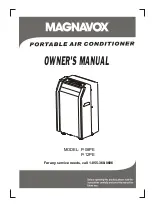
P-08PE
Brand: Magnavox Pages: 18

Premiere DPA110CB5BP
Brand: Danby Pages: 40

OAPC147
Brand: Omega Altise Pages: 15

SG-PAC-08E4
Brand: Soleus Air Pages: 16

OAPC1617
Brand: Omega Altise Pages: 16
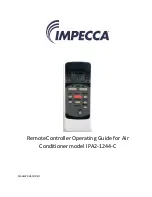
IPA2-1244-C
Brand: Impecca Pages: 9

PC26-AMEII
Brand: trentios Pages: 8
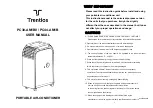
PC30-AM1BII
Brand: trentios Pages: 8

SRCOOL18K
Brand: Tripp Lite Pages: 40

ARP-7120
Brand: Royal Sovereign Pages: 36

PAC1402W
Brand: Koldfront Pages: 26

CLIMATEMASTER P-14000HCJ
Brand: Koolbreeze Pages: 12