Reviews:
No comments
Related manuals for LP070CED-Y8

CTXG09QVJUW
Brand: Daikin Pages: 254

SUPER MULTI NX FDXS09LVJU
Brand: Daikin Pages: 206

MFZ-KJ25VE
Brand: Mitsubishi Electric Pages: 12

MFZ-KJ25VE
Brand: Mitsubishi Electric Pages: 40
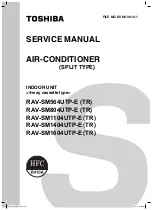
RAV-SM1104UTP-E (TR)
Brand: Toshiba Pages: 108

RAV-SM1104UTP-E (TR)
Brand: Toshiba Pages: 56
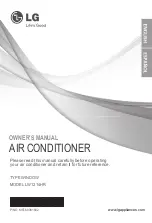
LW1214HR
Brand: LG Pages: 48

PCFY-P VGM-E
Brand: Mitsubishi Electric Pages: 200

PCFY-P VGM-E
Brand: Mitsubishi Electric Pages: 68
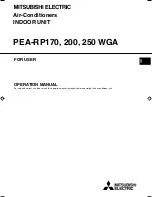
PEA-RP200 GA
Brand: Mitsubishi Electric Pages: 16

PEA-RP200 GA
Brand: Mitsubishi Electric Pages: 184

PEA-RP400 GA
Brand: Mitsubishi Electric Pages: 22

PKA-RP HAL
Brand: Mitsubishi Electric Pages: 108

PKA-RP HAL
Brand: Mitsubishi Electric Pages: 224

RAV-SM404MUT-E
Brand: Toshiba Pages: 288

RAV-SM404MUT-E
Brand: Toshiba Pages: 121

RAV-SM404MUT-E
Brand: Toshiba Pages: 16

RBC-AX32U(W)-E
Brand: Toshiba Pages: 1

















