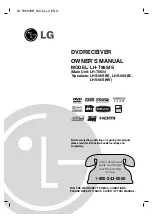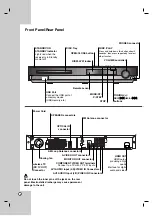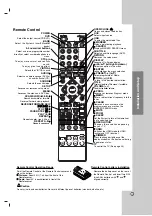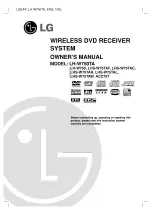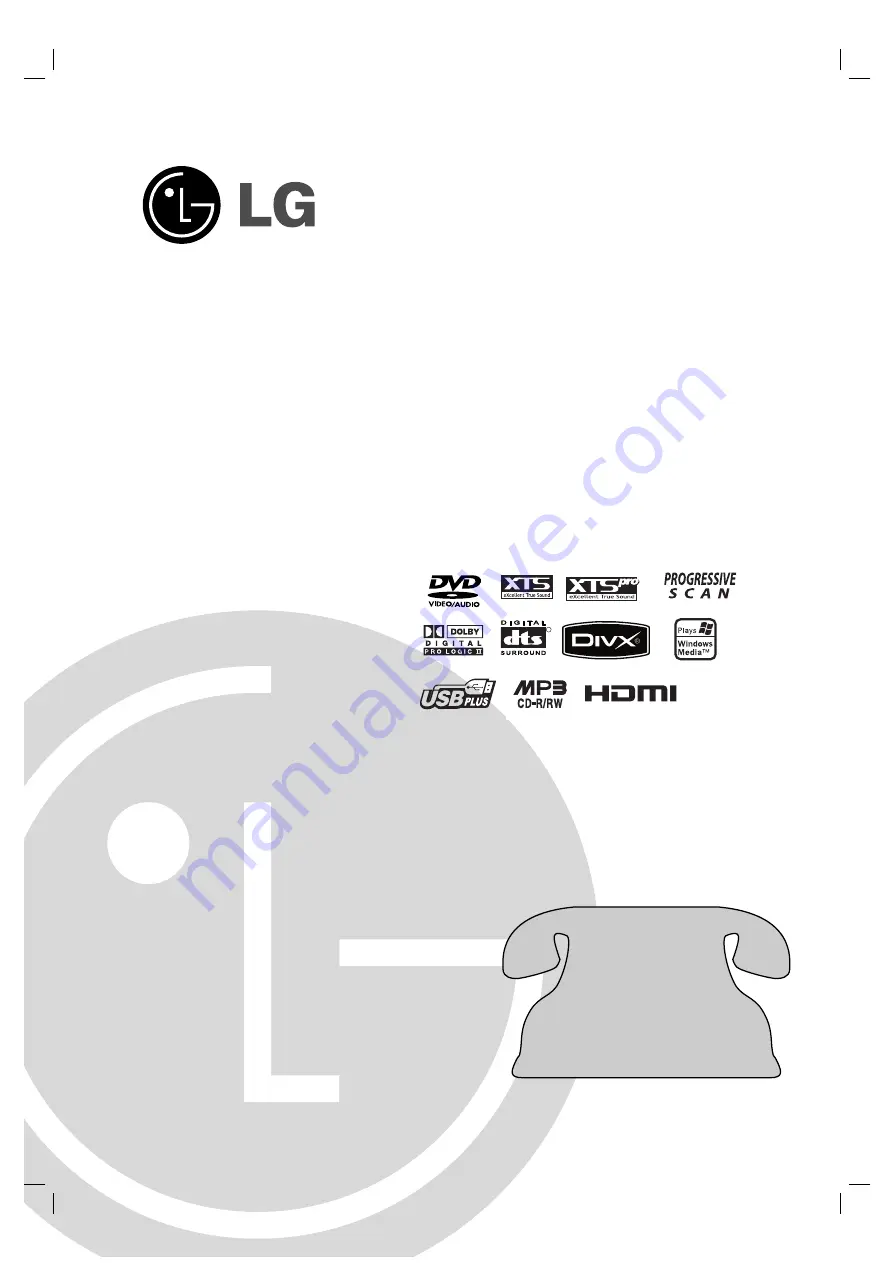
R
DVDRECEIVER
OWNER’S MANUAL
MODEL: LH-T9654S
(Main Unit: LH-T9654
Speakers: LHS-96SBS, LHS-96SBC,
LHS-96SBW)
LH-T9654SB_NA1ULLA_ENG
Before connecting, operating or repairing this product,
please read this instruction booklet carefully and
completely.
Call us and we will
guide you through
your first recording,
for free.
1-800-243-0000
FOR THE WARRANTY TERMS & CONDITIONS,
PLEASE REFER TO BACK COVER OF THIS MANUAL.