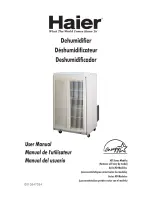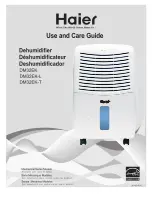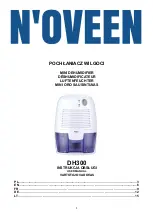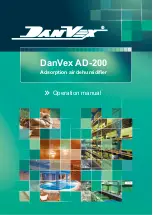www.lg.com
OWNER’S MANUAL
Read before using product (safety instruction), use properly.
About ensuring users safety and property.
Product warranty card is enclosed with the user manual.
After careful read through the user manual, do keep it in a handy place.
Models : LD106F**
LD136F**
RD136F**
DEHUMIDIFIER
P/NO : MFL68026001
ENGLISH
中文
1,MFL68026001(영어) 2016. 11. 1. 오전 11:55 페이지 1