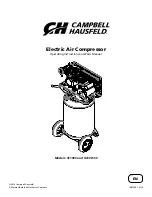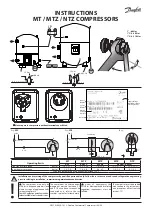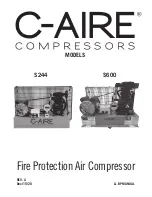2020/07/23 page 1
INSTALLATION MANUAL
Safety regulations
Installation
Operation
2xRS485
KM113.22MV2
A SET FOR THE APPLICATION OF AN OUTDOOR
COMPRESSOR CONDENSATION UNIT FOR A NON-
ORIGINAL EVAPORATION / HVAC UNIT
DESIGNED FOR OUTDOOR UNITS
LG Electronics
model series
„
ARUM--, ARUN--, ARUB--, ARWN
—
, ARWB--
“
Version 2020/07/23