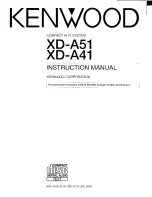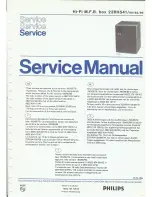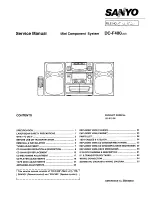Please read this manual carefully before operating
your set and retain it for future reference.
FA162 (FA162N, FAS162F)
OWNER’S MANUAL
MICRO Hi-Fi SYSTEM
ENGLISH
FA162N-D0U_DDEULL_ENG_0379.indd 1
FA162N-D0U_DDEULL_ENG_0379.indd 1
2013-01-10
10:11:49
2013-01-10 10:11:49