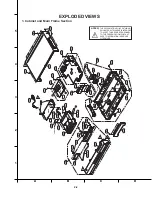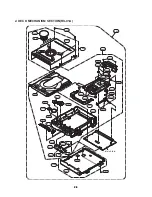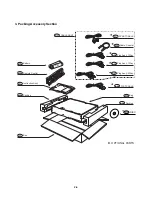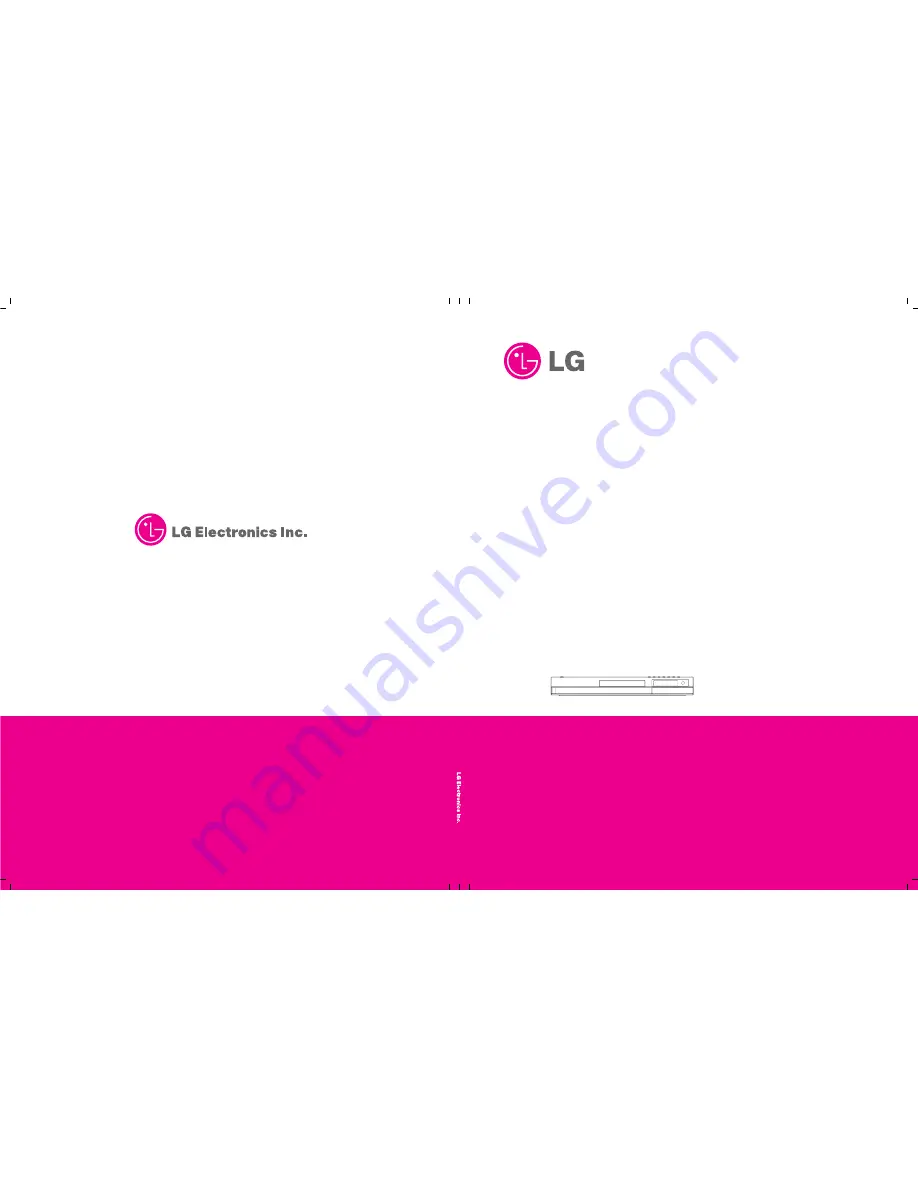Summary of Contents for DR165
Page 57: ...3 64 3 65 PRINTED CIRCUIT DIAGRAMS 1 MAIN P C BOARD TOP SIDE ...
Page 58: ...3 66 3 67 2 MAIN P C BOARD BOTTOM SIDE ...
Page 59: ...3 68 3 69 3 I O P C BOARD TOP VIEW BOTTOM VIEW 4 JUNCTION P C BOARD TOP VIEW BOTTOM VIEW ...
Page 77: ...4 17 2 DISC SPECIFICATION 3 DISC MATERIALS 1 DVD ROM Single Layer Dual Layer ...
Page 102: ......
Page 103: ...4 42 4 43 CIRCUIT DIAGRAMS 1 DSP CIRCUIT DIAGRAM A B C D E F G H I J K L M N O P Q R S T ...
Page 104: ...4 44 4 45 2 RF CIRCUIT DIAGRAM A B C D E F G H I J K L M N O P Q R S T ...
Page 105: ...4 46 4 47 3 DRIVE CIRCUIT DIAGRAM A B C D E F G H I J K L M N O P Q R S T ...
Page 107: ...4 50 4 51 PRINTED CIRCUIT DIAGRAMS 1 MAIN P C BOARD TOP VIEW ...