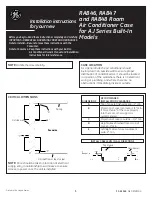P/NO : MFL69396403
INSTALLATION MANUAL
AIR
CONDITIONER
www.lg.com
Copyright © 2016 - 2017 LG Electronics Inc. All Rights Reserved.
Please read this installation manual completely before installing the product.
Installation work must be performed in accordance with the national
wiring standards by authorized personnel only.
Please retain this installation manual for future reference after reading
it thoroughly.
HVAC Controller(AC Manager 5)
PACM5A000
Original instructions
ENGLISH
POR
TUGUÊS
MAL
TI
MA
G
Y
AR
SLOVENČINA
БЪЛГАРСKN
SL
O
VENŠČINA
SRPSKI
LA
TVIEŠU V
AL
OD
A
HR
V
A
T
SKI
LIETUVIŲ KALBA
S
VENSKA
GAEIL
GE
NORSK
МАКЕДОНСКИ
SUOMI
SHQIP
D
ANSK
ÍSLENSKA
EESTI KEEL
BOSANSKI
IT
ALIANO
ESP
AÑOL
FRANÇAIS
DEUTSCH
ΕΛΛΗΝΙΚΆ
ČEŠTINA
NEDERL
ANDS
POL
SKI
LIMBA ROMÂNĂ