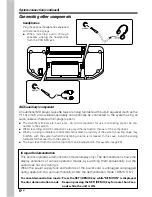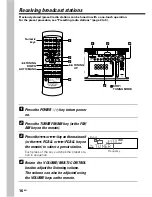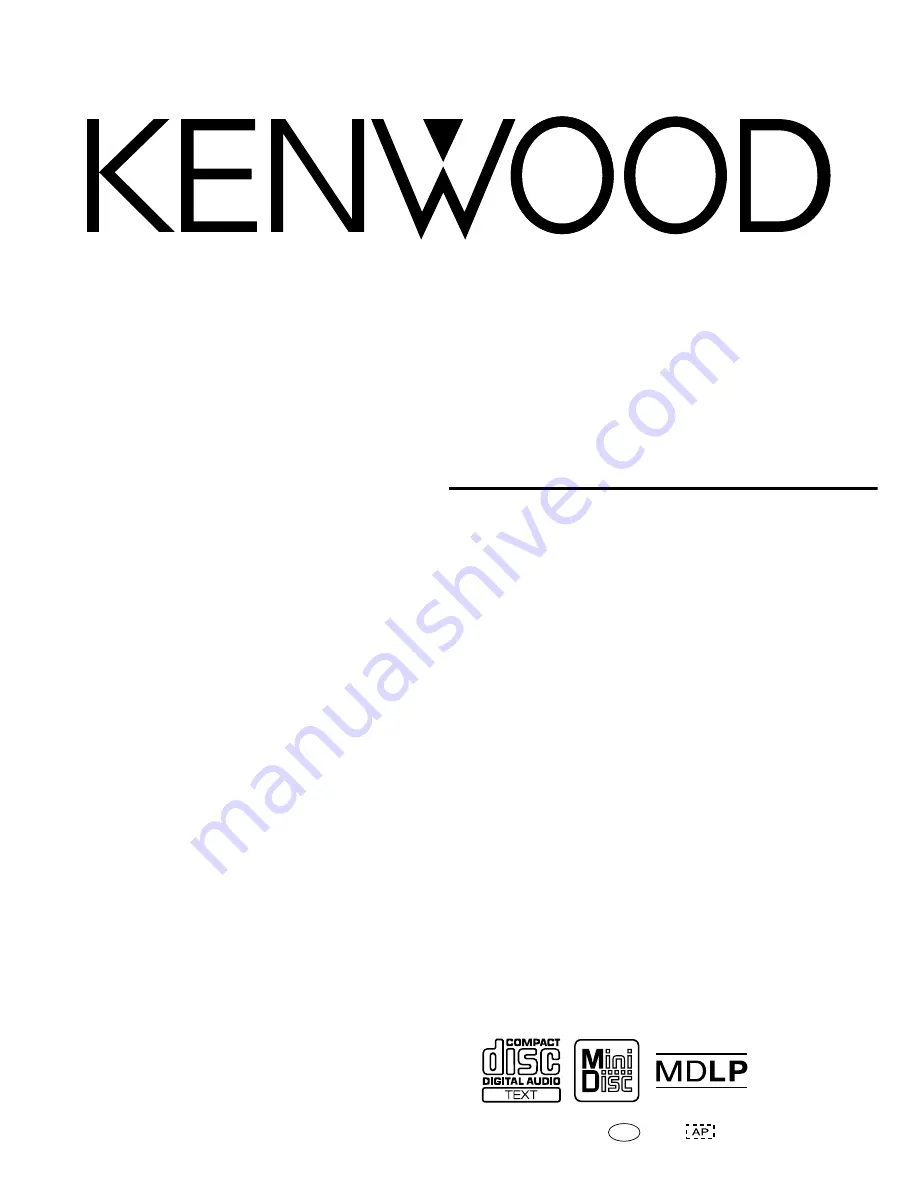Reviews:
No comments
Related manuals for MDX-G3

HAPPY
Brand: X-mini Pages: 14

4180
Brand: Nady Audio Pages: 8

G-Boom 3
Brand: G-project Pages: 21

Mission
Brand: S-Digital Pages: 4

HB-100i
Brand: Hamilton Pages: 3

AZ9055 - Portable Radio Cass Rec
Brand: Magnavox Pages: 20

RCD9043BT
Brand: F&U Pages: 10

RCD5000SW
Brand: SOUNDMASTER Pages: 38

RED-M800B
Brand: GOWIN Pages: 2

Mini Boombox
Brand: Logitech Pages: 7

BT30LED
Brand: Blaupunkt Pages: 57

8011410
Brand: Nextech Pages: 12

KM6101
Brand: Kruger&Matz Pages: 44

i-931X
Brand: Lasonic Pages: 28

NGB3601
Brand: Nikkei Pages: 2

RKD-3799BT
Brand: Oxygen Pages: 15

TDC-250
Brand: Denver Pages: 20

BC112
Brand: GPX Pages: 2