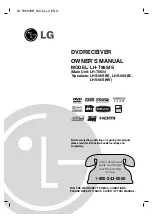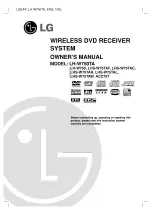LVT2515-001A (MN/M2N/XN)
© 2014 JVC KENWOOD Corporation
DDX635WBT
DDX635WBTM
MONITOR WITH DVD RECEIVER
INSTRUCTION MANUAL
This instruction manual is used to describe models listed below. Model availability and features (functions)
may differ depending on the country and sales area.
• Region 2 (DVD Region Code 2 area)
• Region 3 (DVD Region Code 3 area)
• Region 4 (DVD Region Code 4 area)
DDX̲Mid̲M̲200mm.indb 1
2014/01/29 19:30