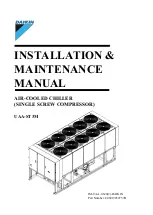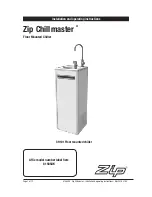1
Copyright © Huawei Technologies Co., Ltd. 2021.
All rights reserved.
Issue: 01
Date: 2021-01-08
NetCol5000-C065 In-row Chilled Water
Smart Cooling Product
Quick Guide (Russia, Skoltech)
1
Overview
Model
NetCol5000-C065
Power system
220 V AC to 240 V AC, 1 PH,
50/60 Hz, dual power supplies
Net weight (full configuration)
About 222 kg
Dimension (mm)
(H x W x D)
2000 x 600 x 1200
(1) Electric control box
(2) PSU
(3) Main control board
(4) Differential pressure switch
(5) Temperature and humidity
sensor
(6) Wet film humidifier
(7) Chilled water outlet pipe
(8) Water pan
(9) Drainpipe
(10) Water pump
(11) Chilled water valve
actuator
(12) Chilled water inlet pipe
(13) Heat exchanger
2
Preparing Materials
Materials
Configured with
the Equipment
Fuse, combined hexagon head bolts M12x90, OT ground terminal of the power
cable to the indoor unit, and single cord end terminal of the power cable to the
indoor unit, cable tie
Engineering
Procurement
Humidifier water
inlet pipe
Rigid pipe: G 3/4-inch rigid pipe connector with internal
threads (plastic materials such as PA66, or metal materials
are recommended), and rigid pipe (withstand pressure ≥
0.7 MPa)
Chilled water inlet
and outlet pipes
Seamless steel pipe with a G 1–1/2 inch external threaded
connector or aluminum plastic pipe with an inner diameter
of 41 mm.
Cables
Power cable (3x6.0 mm²), teamwork networking and
monitoring cables, and equipotential cable (≥ 16 mm²)
Others
Indoor unit base, thermal insulation foam, and thermal
insulation foam glue