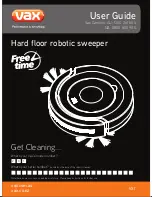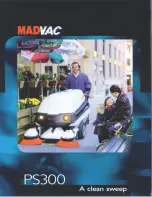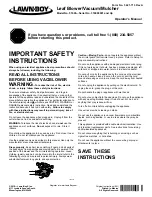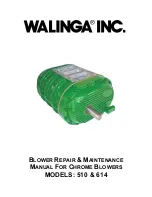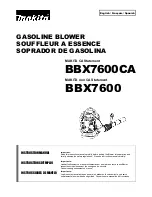Summary of Contents for 83751A
Page 1: ...User s Guide HP 83751A B and HP 83752AlB Synthesized Sweepers ...
Page 22: ...Contents 17 3 Typical Phase Noise 10 GHz Carrier 17 12 17 4 Dimensions 17 17 Contents 8 ...
Page 24: ...1 Performing the Operator s Check ...
Page 35: ...I 2 Externally Leveling the Sweeper ...
Page 46: ...3 Generating a Stepped Sweep ...
Page 48: ...4 Generating a Millimeter Signal ...
Page 54: ...5 Creating User Flatness Arrays I ...
Page 59: ......
Page 63: ...I I 6 Operating a Master Slave Setup ...
Page 70: ...I 7 Front Rear Panel ...
Page 100: ...I 8 Instrument State Keys ...
Page 112: ...I 9 Marker Keys ...
Page 121: ...10 Modulation Keys ...
Page 128: ...11 Frequency Keys ...
Page 141: ...12 Sweep Keys ...
Page 151: ...13 Power Keys ...
Page 161: ...14 Entry Keys ...
Page 162: ...Entry Keys pg48ab Figure 14 1 The Entry Group 14 2 ...
Page 171: ...I 15 Special Functions ...
Page 172: ......
Page 199: ...16 Error Messages ...
Page 235: ...I 17 Specifications and Options I ...
Page 244: ...Specifications and Options RF output Source Match 1 7 1 SWR internaLLy Leveled 1 7 1 0 ...
Page 245: ......
Page 252: ...Specifications and Options General Weight Net 16 kg 35 lb Shipping 23 kg 49 lb 17 18 ...
Page 257: ...18 Safety and Regulatory Information ...
Page 266: ...Index ...