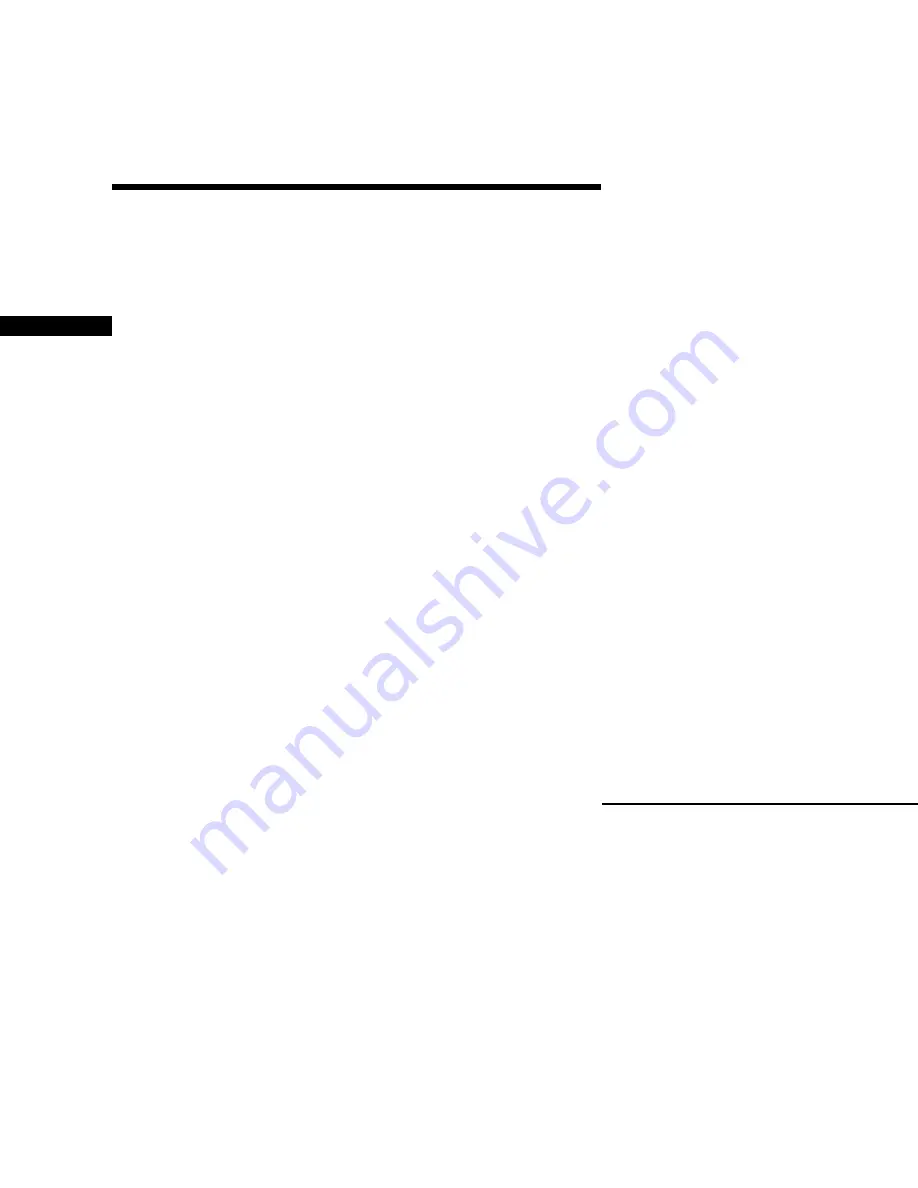Summary of Contents for 5973
Page 1: ...H Hardware Installation Manual HP 5973 Mass Selective Detector ...
Page 4: ...4 ...
Page 14: ...14 ...
Page 34: ...34 ...
Page 35: ...3 Checklists Installation checklist 36 Customer familiarization checklist 40 ...
Page 44: ...44 ...
Page 46: ...H Manual Part Number G1099 90006 Copyright 1998 Hewlett Packard Printed in USA 1 98 ...