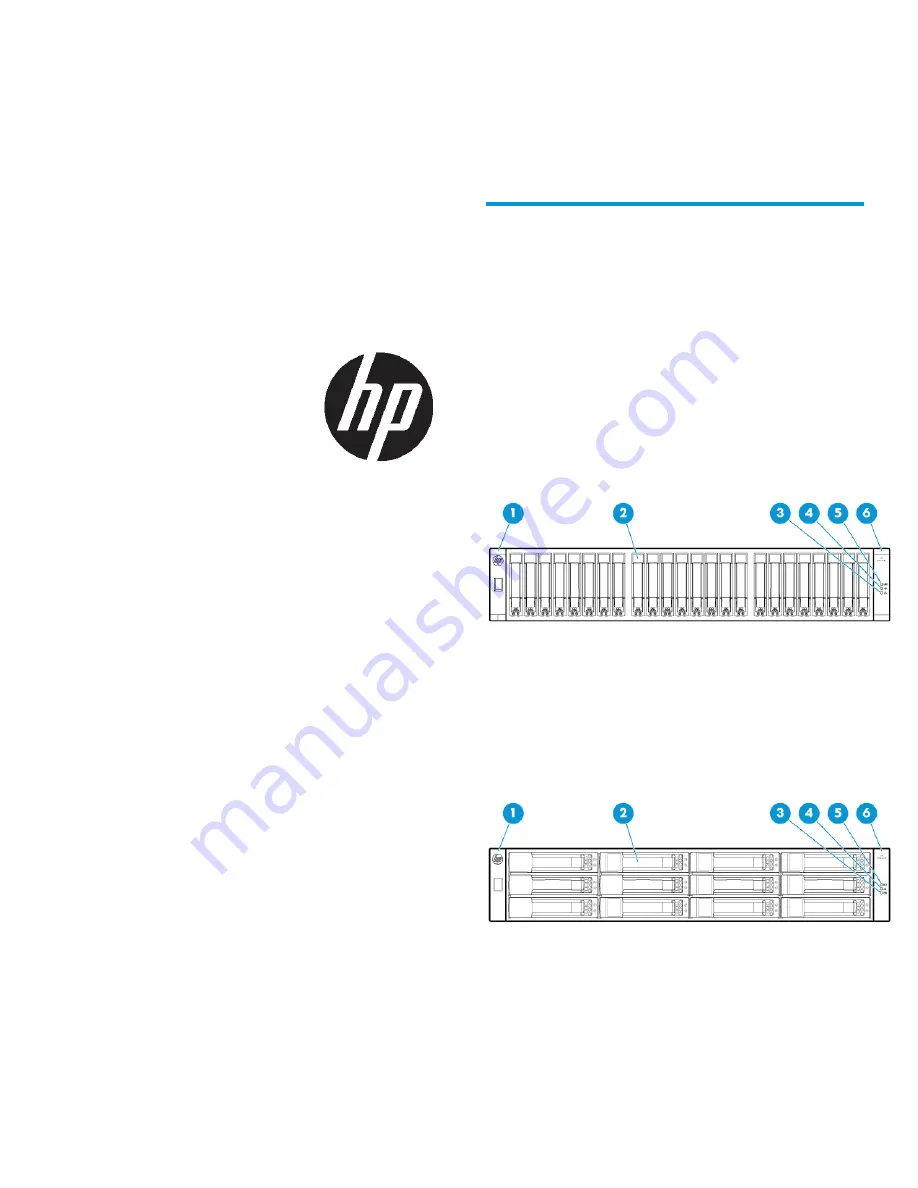
HP MSA 1040 Quick Start
Instructions
Abstract
These instructions provide an overview of planning,
installation, and configuration steps.
© Copyright 2014 Hewlett-Packard Development Company, L.P.
*759126-001*
HP Part Number: 759126-001
Published: March 2014
Edition: 1
This document is for the person who installs,
administers, and troubleshoots servers and storage
systems. HP assumes that you are qualified in servicing
and installing computer equipment, and are trained
in recognizing hazards in products and hazardous
energy levels.
Feature overview
The HP MSA 1040 is available in six models:
•
FC Dual Controller LFF Storage
•
FC Dual Controller SFF Storage
•
1G iSCSI Dual Controller LFF Storage
•
1G iSCSI Dual Controller SFF Storage
•
10G iSCSI Dual Controller LFF Storage
•
10G iSCSI Dual Controller SFF Storage
MSA 1040 front features (24, 2.5 inch drive)
2. Drive in slot 9
1. Left bezel ear
4. Heartbeat LED
3. Fault LED
6. Right bezel ear
5. Unit Identification LED
MSA 1040 front features (12, 3.5 inch drives)
2. Drive in slot 4
1. Left bezel ear
4. Heartbeat LED
3. Fault LED
6. Right bezel ear
5. Unit Identification LED
Page 1























