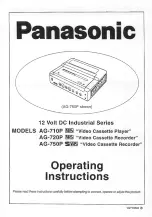To program VCR, see over.
HTR1 Kit Quick Start Guide
1
Installing the HTR1
Note
Make sure you have everything you need before you
begin the installation.
1.
Choose a location and mounting option that provides convenient
access for installing and removing the VCR tape. Ensure that the
location you choose conforms with local regulatory guidelines.
Note
Do not mount the VCR enclosure on the floor if bus is
washed out with a hose.
2.
Mount the VCR enclosure base to mounting surface.
Note
Illustration shows an inverted mount.
Console
Possible mounting options:
•
Horizontal (upright or
inverted)
Underneath
bulkhead
Glove box
(inside or
underneath)
Beside
driver seat
Under side of
passenger seat
n
Unlock access panel in
front of VCR cover.
o
Remove cover.
p
Use VCR
enclosure base to
mark and drill holes.
q
Secure base with four
#10 x 3/4 in. sheet
metal mounting screws.
VCR
p
3.
Connect the wiring harness to the electrical system.
4.
Complete installation.
Note
Illustration shows an upright mount.
Signal harness
Red wire
Black wire
White wire
Brown wire
Black wire
Green wire
Red wire
Blue wire
Battery (POS - 3A fuse)
Battery (NEG)
Ignition
Input signal 1 BRK
Input signal 2 STP
Input signal 3 TRN
Input signal 4 FSH
Input signal 5 ARM
Power harness
20 ft. (6.1 m) cables
VCR wiring harness
DB25 connector
Camera 1
Audio in
Video in
Power
Camera 2 (Stop Arm)
Video in
Power
Camera 2 (Stop Arm)
Optional external
microphone (call to
order)
VCR rear panel
n
Secure the VCR in the VCR
enclosure base with the
velcro retaining strap.
o
Slide enclosure cover
inside side rails of enclosure
base.
p
Replace access panel and
lock it to secure the cover to
the base.
o
p