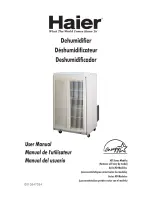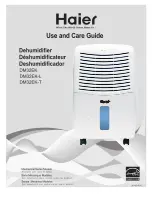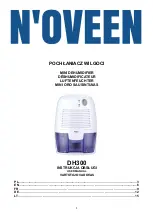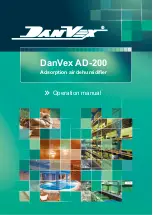Instruction Manual
Hitachi Dehumidifier
Model
CONTENTS
RD-190GX
RD-290GX
1
Useful in the Following Cases
2
Cautions for Safety
4
Name and Function of Each Part
5
Indispensable Knowledge for Dehumidifier
6
How to Operate
Easy One Touch
Dehumidifying Functions
(Continuous Dehumidifying, Automatic Dehumidifying,
Anti-mold/Anti-mite, Laundry)
6
Humidity Setting
7
Fan Speed, Timer, Swing, Lock, Air Clean
8
Humidity Alert, Interior Anti-mold, Sound Setting
9
When the Water Receptacle is Full
10
Continuous Drainage
11
Efficient use of Dehumidifier
11
Additional Cautions
12
Maintenance and Inspection
13
Storing Dehumidifier
13
After Sales Service and Warranty
15
Specifications
15
Emergency Handling Methods
Hitachi Dehumidifier is equipped with light components, superior performance and ultra power saving. For the purpose of
exerting the functions to the full extent, extending product life and creating a cozy environment for you, please read the
instruction manual thoroughly for correct operation before using the product.
舒適的環境,
Please read the user manual thoroughly for correct operation before use the product.
Page
1. This appliance is not intended for use
by persons (including children) with
reduced physical, sensory or mental
capabilities, or lack of experience and
knowledge, unless they have been
given supervision or instruction
concerning use of the appliance by a
person responsible for their safety.
2. Children should be supervised to
ensure that they do not play with
the appliance.
3. If the supply cord is damaged, it must be
replaced by the manufacturer, its service
agent or similarly qualified persons in
order to avoid a hazard.
Note