Reviews:
No comments
Related manuals for JOS 1E

NI-W810CS
Brand: Panasonic Pages: 13

VELVET
Brand: PALSON Pages: 52

LIFT
Brand: LauraStar Pages: 25

IXEO
Brand: CALOR Pages: 52

PV1000
Brand: UFESA Pages: 44
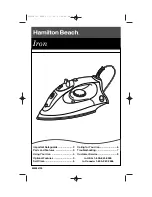
14700
Brand: Hamilton Beach Pages: 16

14600
Brand: Hamilton Beach Pages: 20

14210
Brand: Hamilton Beach Pages: 2

14210
Brand: Hamilton Beach Pages: 2

14960
Brand: Hamilton Beach Pages: 19

DURATHON
Brand: Hamilton Beach Pages: 13

14010
Brand: Hamilton Beach Pages: 23

DR560-A
Brand: jbc Pages: 8

OC-Mini-1
Brand: Oceanic Pages: 6

2129
Brand: Veit Pages: 11

MAJOR
Brand: LAVOR Pro Pages: 64

PROGRAM 8
Brand: TEFAL Pages: 42
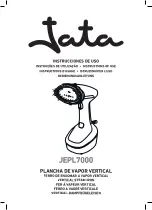
JEPL7000
Brand: Jata Pages: 24













