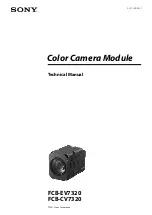3-CCD Color Camera
MODEL
HV-F31CL
HV-F22CL
HV-F31CL-S1
HV-F22CL-S1
OPERATION MANUAL
Please read this operation manual carefully for proper operation, and keep it for future reference.
NOTE:
The model and serial numbers of your product are important for you to keep for your convenience and
protection. These numbers appear on the nameplate located on the bottom of the product. Please record these
numbers in the spaces provided below, and retain this manual for future reference.
Model No.
Serial No.