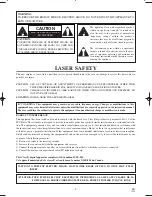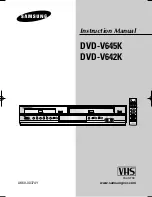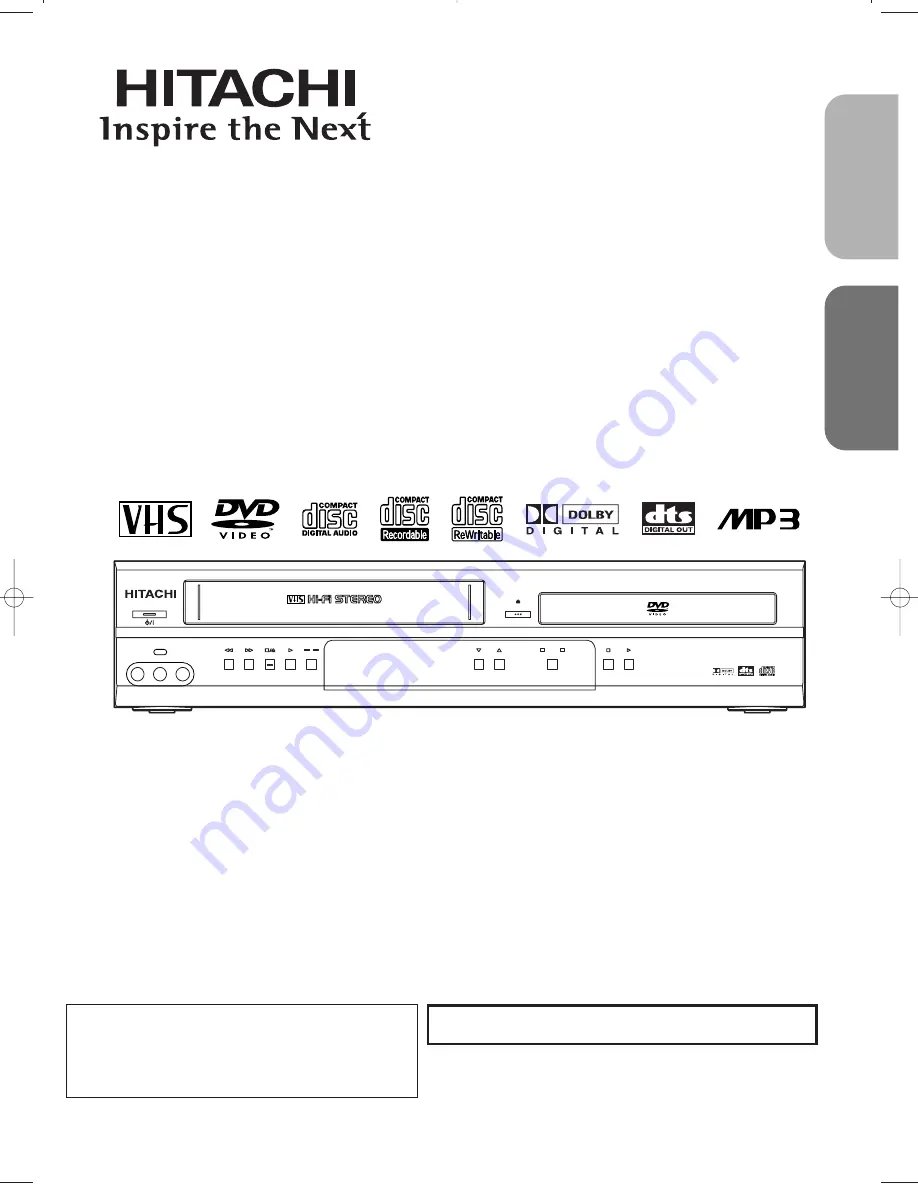
English
Español
POWER/STANDBY
LINES
VIDEO IN
L [mode]
AUDIO IN R
REW
F.FWD STOP/EJECT PLAY
REC/OTR
REC TIMER
P R O G R E S S I V E S C A N
DIGITAL AUTO TRACKING
DVD/VCR Combo DV-PF74U
MP3 / JPEG PLAY BACK DVD / CD / CD-R / CD-RW COMPATIBLE
STOP
PLAY
OPEN/CLOSE
CHANNEL
VCR
OUTPUT
DVD
INSTRUCCIONES EN ESPAÑOL INCLUIDAS.
DVD/VCR Combo (DVD PLAYER with VIDEO
CASSETTE RECORDER)
INSTRUCTION MANUAL
Instruction manual
To obtain the best performance and ensure years of trouble-
free use, please read this instruction manual completely.
MODEL
DV-PF74U
HITACHI AMERICA, LTD.
HOME ELECTRONICS DIVISION
900 Hitachi Way
Chula Vista, CA 91914-3556
Service Hotline: 1-800-HITACHI
H9651UD.qx3 04.3.2 8:53 PM Page 1
Summary of Contents for DV PF74U
Page 41: ...MEMO ...