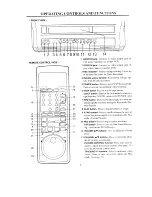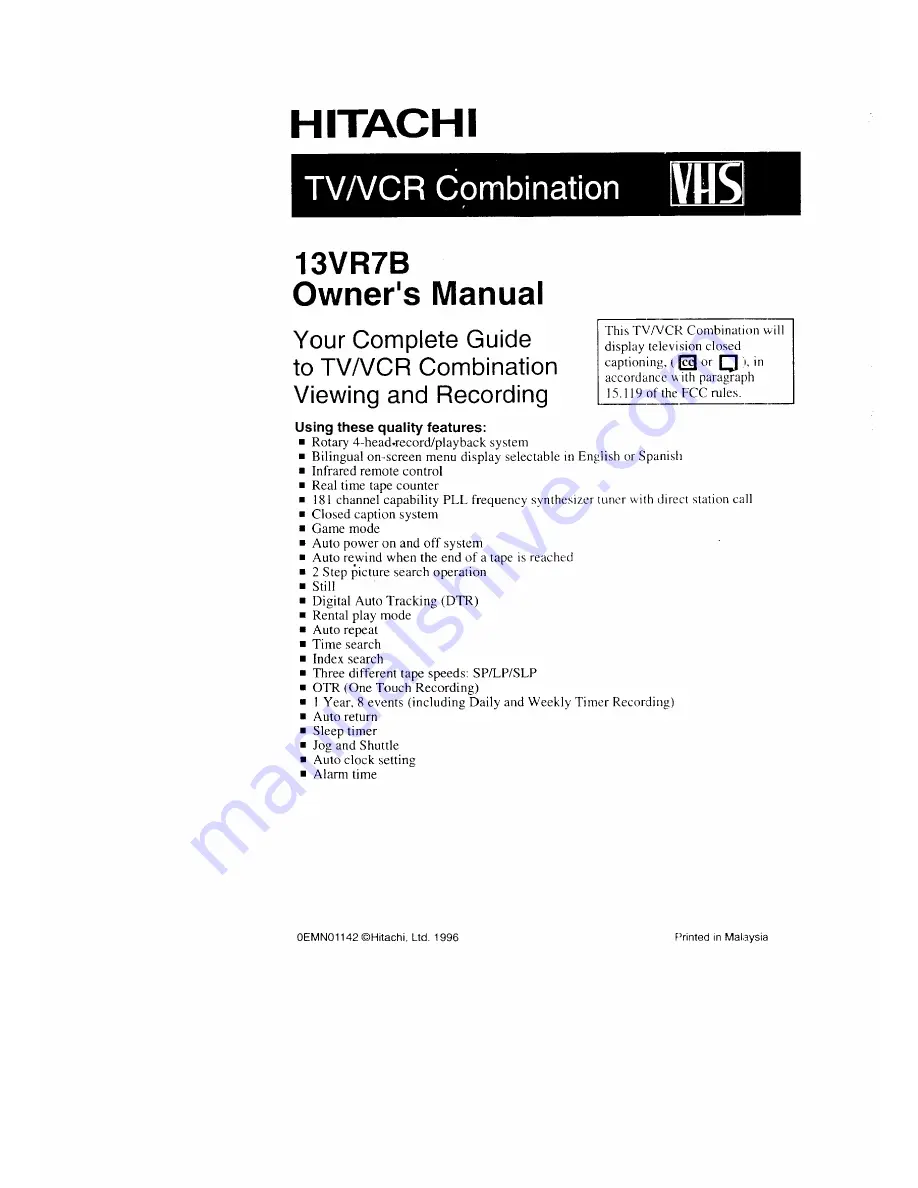Reviews:
No comments
Related manuals for 13VR7B

Omnivision VHS PV-C1324
Brand: Panasonic Pages: 4

OmniVision PV-C1324-K
Brand: Panasonic Pages: 8

Omnivision VHS PV-M2046
Brand: Panasonic Pages: 32

UW-17J11VD
Brand: Samsung Pages: 82

28
Brand: Radio Shack Pages: 44

MC132EMG - 13' Tv/vcr Combination
Brand: Magnavox Pages: 2

27MDTR20 - Tv/dvd/vcr Combination
Brand: Magnavox Pages: 4

CC19B1MG
Brand: Magnavox Pages: 60
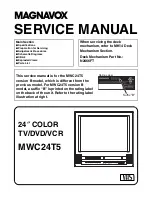
MWC24T5
Brand: Magnavox Pages: 82

MC132EMG/17
Brand: Magnavox Pages: 88

14H3 T1
Brand: Daewoo Pages: 54

WTV11321B
Brand: White-Westinghouse Pages: 32

VV-1309
Brand: Quasar Pages: 44

MGT204D
Brand: Magnavox Pages: 104

W6313CC
Brand: Sylvania Pages: 32

F14H3
Brand: Daewoo Lucoms Pages: 54

GB14H1T
Brand: Daewoo Pages: 23

CC19B1MG
Brand: Magnavox Pages: 2