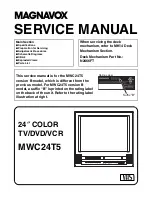TABLE OF CONTENTS
1
1
HITACHI
TV/VCR Combination
13VR3B/20VR4B
OPERATING GUIDE
Your new HITACHI TV/VCR Combination incorporate a host of features
designed to give you excellent performance if you follow the instructions in this
manual. We recommend that you read the following instructions and
"IMPORTANT SAFEGUARDS" notice before turning on your TV/VCR
Combination for the first time.
This TV/VCR Combination will display television closed captioning (
or
), in accordance with paragraph 15, 119 of the FCC rules.
EDITION ANGLAISE (L'edition francaise est imprimee a l'envers.)