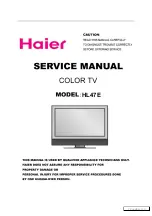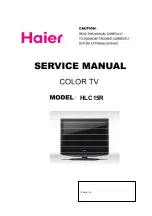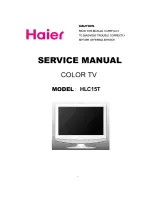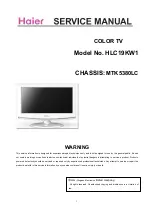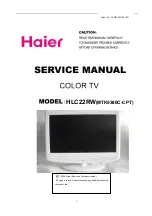1
WARNING
This service information is designed for experienced repair technicians only and is not designed for use by the general public. It does
not contain warnings or cautions to advise non-technical individuals of potential dangers in attempting to service a product. Products
powered b electricity should be serviced or repaired only by experienced professional technicians. Any attempt to service or repair the
product deal with in this service information by anyone else could result in serious injury or death.
COLOR TV
Model No. :
CHASSIS :
@2009 (Full name of the company who issues the service information)
All rights reserved. Unauthorized copying and distribution is a violation of
law.
HL22F1
MTK5380LC
Order No.: TV0902S008V0