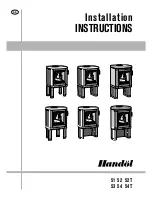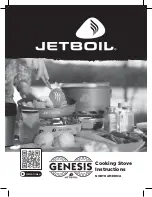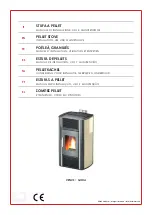3 0
’’
S t o v e
Use and Care
Guide
We care about our environment
RECYCLED PAPER
RECYCLABLE
Consumer Services
..................2, 31
Safety Instructions
..................2, 3, 4
Installation Instructions
..............2, 5
Operating Instructions, Tips
Stove Features ....................................6
Cooktop Element Information..............7
Selection and Use of Pots and Pans ..8
Home Canning Tips ............................9
Operating Instructions
Stovetop Cooking............................10
Oven Broiling ..................................12
Oven Baking....................................13
Non Self-Clean Oven with
Electronic Time of Day Clock ........13
Non Self-Clean Oven with
Electronic Range Control ..............14
Self-Clean Oven with
Electronic Range Control ..............18
Oven Self-Cleaning ........................21
Care and Cleaning
........................23
Cleaning Summary Guide ................28
Problem Solver
........................29, 30
Part No. 350A4545P032 Rev.2
Catalogue No. WB60M914
Summary of Contents for 30M06AAG
Page 3: ...3 ...
Page 4: ...4 ...
Page 8: ...8 ...
Page 23: ...23 ...
Page 24: ...Care and Cleaning of the Stove con t 24 ...
Page 25: ...25 ...
Page 32: ...32 NOTES ...