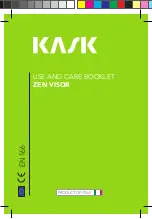239
MOTOR PROTECTION RELAY
Instruction Manual
Firmware Revision: 2.6x
239PC Software: 2.6x or newer
Manual P/N: 1601-0060-D9
Copyright © 2002 GE Multilin
GE Multilin
215 Anderson Avenue, Markham, Ontario
Canada L6E 1B3
Tel: (905) 294-6222 Fax: (905) 201-2098
Internet: http://www.GEindustrial.com/multilin
Manufactured under an
ISO9002 Registered system.
g
GE Power Management
TRIP
ALARM
AUXILIARY
SERVICE
PICKUP
COMMUNICATE
RESET
STORE
ACTUAL
VALUE
MESSAGE
SETPOINT
239
Motor Protection Relay
CAUSE OF LAST TRIP:
MECHANICAL JAM
C US
Summary of Contents for 239
Page 2: ......
Page 4: ......
Page 16: ...1 10 239 Motor Protection Relay GE Multilin 1 OVERVIEW 1 OVERVIEW 1 ...
Page 104: ...6 14 239 Motor Protection Relay GE Multilin 6 239PC SOFTWARE 6 239PC SOFTWARE 6 ...
Page 150: ...8 10 239 Motor Protection Relay GE Multilin 8 TESTING 8 TESTING 8 ...
Page 152: ...A 2 239 Motor Protection Relay GE Multilin A 1 239 WARRANTY APPENDIX A A ...
Page 157: ...GE Multilin 239 Motor Protection Relay NOTES ...