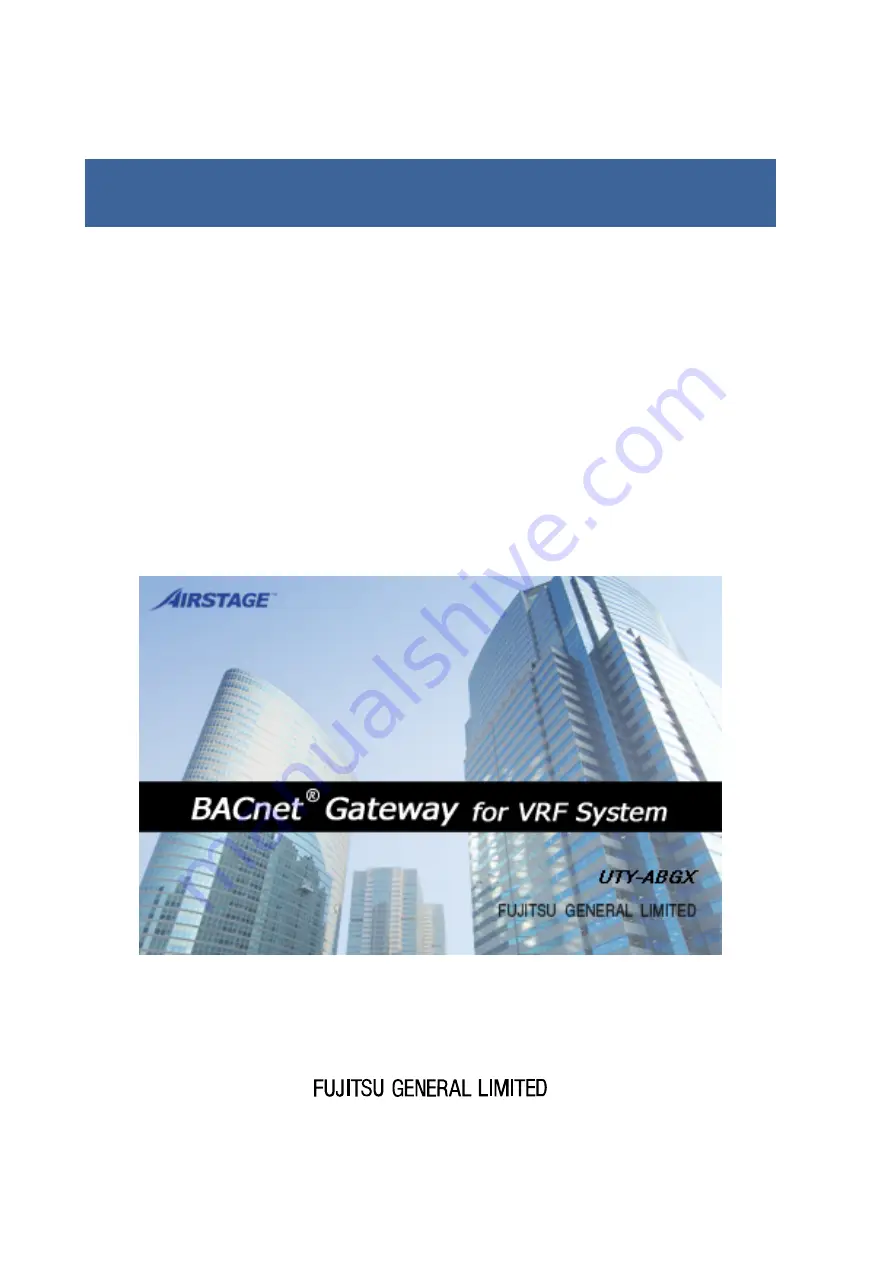Summary of Contents for BACnet UTY-ABGX
Page 8: ...Introduction 3 Overview 4 Materials To Be Prepared Beforehand Introduction ...
Page 11: ...5 Installation Installation ...
Page 32: ...6 Basic Settings 7 Electricity Charge Apportionment ECA Setting Settings ...
Page 48: ...8 Operation Operation ...
Page 64: ...9 Product Specifications 10 Error Code Table 11 FAQ Appendix ...