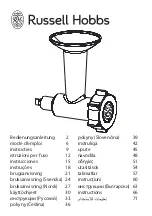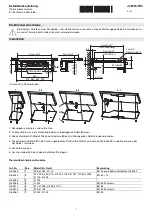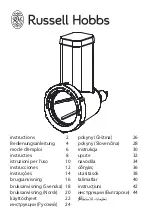Questions or for Service Call:
1-866-312-2117
Visit the Frigidaire Web Site at: http://www.frigidaire.com
Microwave Oven
Counter-Top
with Sensor Pad
READ AND SAVE THESE INSTRUCTIONS
Use & Care Manual
Welcome & Congratulations......2
Important Safety Instructions...3
Features & Specifications.........7
Before Operating........................8
Manual Operation.......................9
Sensor Operations...................12
Cooking Charts........................14
Care & Cleaning.......................18
Before You Call........................19
Warranty....................................20
P/n 31649509-1