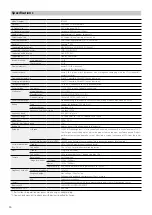User's Guide
Viewing Images Using the Headset ..........12
Maintenance ...........................................................12
Troubleshooting ....................................................13
Specifications ..........................................................14
Intellectual Property Rights ............................15
General Notes .........................................................15
Contact List ..............................................................18
Contents
Smart Headset
MOVERIO Pro
Included Items .......................................................2
Optional Items ........................................................2
Safety Instructions................................................3
Part Names and Functions ..............................6
Getting Ready .........................................................8
Turning On and Off .............................................10
Wearing the Product ..........................................10
Copyright© 2015 Seiko Epson Corporation. All rights reserved.