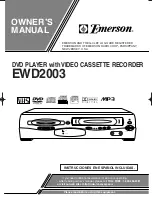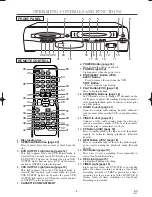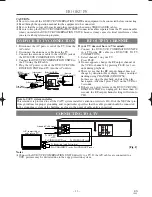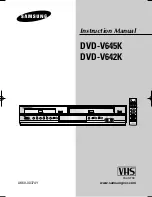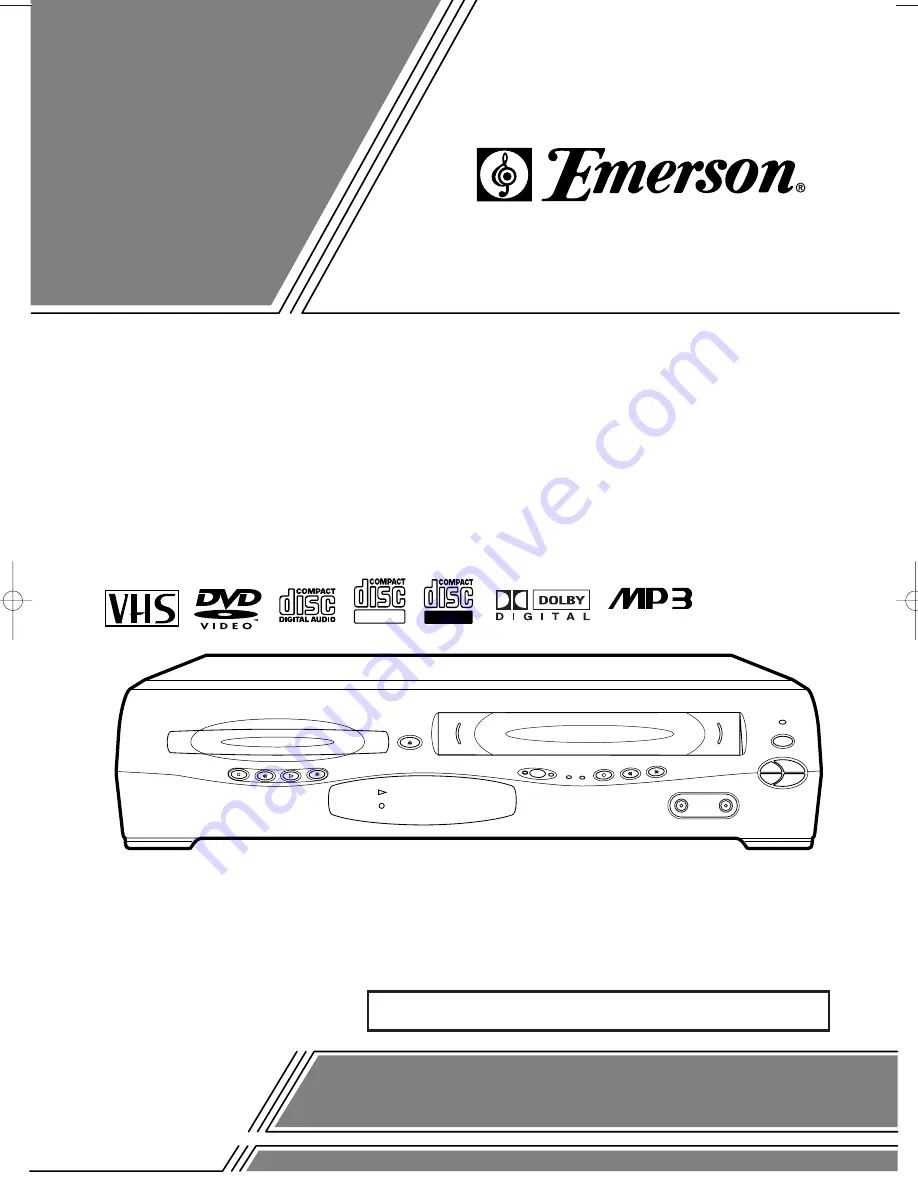
OWNER’S
MANUAL
If you need additional assistance for set-up or operating
after reading owner’s manual, please call
TOLL FREE : 1-800-256-2487
or visit our web site at http://www.funai-corp.com
Please read before using this equipment.
OPEN/CLOSE
OUTPUT
REC
REW
FF
VIDEO
AUDIO
CH-DOWN
POWER
CH-UP
STOP/EJECT
PLAY
DVD
VCR
TIMER
REC
STOP
PLAY
DISC IN
FWD
REV
PLAY
ReWritable
Recordable
INSTRUCCIONES EN ESPAÑOL INCLUIDAS.
DVD PLAYER with VIDEO CASSETTE RECORDER
EWD2
0
03
EMERSON AND THE G-CLEF LOGO ARE REGISTERED
TRADEMARKS OF EMERSON RADIO CORP., PARSIPPANY,
NEW JERSEY, U.S.A.
H9410UD(EN).qx33 03.1.17 6:21 PM Page 1