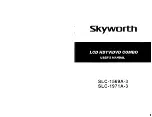19-INCH COLOR TV/DVD
EWC19DA
OWNER’S
MANUAL
If you need additional assistance for set-up or operating
after reading owner’s manual, please call
TOLL FREE : 1-800-256-2487.
Please read before using this equipment
INSTRUCCIONES EN ESPAÑOL INCLUIDAS.
TM
“EMERSON AND THE G-CLEF LOGO ARE REGISTERED TRADEMARKS
OF EMERSON RADIO CORP., PARSIPPANY, NEW JERSEY, U.S.A.”
TD205.QX33 01.3.3 1:39 PM Page 1
Summary of Contents for EWC19DA
Page 43: ... 43 ES 0C28 MEMO ...