Reviews:
No comments
Related manuals for WH6-6

S Series
Brand: Pacific Pages: 76
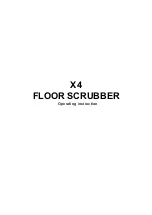
X4
Brand: YANGZI Pages: 17

LN Series
Brand: TBH Pages: 236

VP6
Brand: Kärcher Pages: 27

FEC
Brand: Abicor Binzel Pages: 116

FES-200
Brand: Abicor Binzel Pages: 100
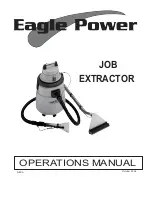
JOB
Brand: Eagle power Pages: 13

290 Series
Brand: R.P.S. Corporation Pages: 53

Scrubmaster B 120 R
Brand: HAKO Pages: 2
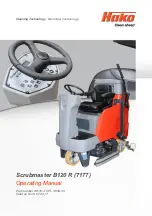
Scrubmaster B 120 R
Brand: HAKO Pages: 88

Scrubmaster B 120 R
Brand: HAKO Pages: 99

Scrubmaster B175 R
Brand: HAKO Pages: 102

Scrubmaster B260 R
Brand: HAKO Pages: 106

F3435
Brand: jbc Pages: 8

B 40 C Bp
Brand: Kärcher Pages: 16

BDS 43/150 C Classic
Brand: Kärcher Pages: 12

B 40 C Bp
Brand: Kärcher Pages: 276

B 150 R
Brand: Kärcher Pages: 404

















