Reviews:
No comments
Related manuals for EWF9000W1

WF361 Series
Brand: Samsung Pages: 72

WF1804WP series
Brand: Samsung Pages: 88

EWF-E7152D
Brand: Elba Pages: 17

WBW-61055/2
Brand: Morris Pages: 20

EWF10771 W
Brand: Electrolux Pages: 28

UFW58K9162
Brand: Electrolux Pages: 28

WM 622 W
Brand: Beko Pages: 36

vm 8120 w
Brand: Beko Pages: 40

HW100-BP14636
Brand: Haier Pages: 32

AJ-S70TX
Brand: Hitachi Pages: 48

WFE1015M8
Brand: Goddess Pages: 24

L 79485 FL
Brand: AEG Pages: 28

LAVAMAT 69470FL
Brand: AEG Pages: 28

WMB 50831
Brand: Beko Pages: 69

WMB 51022 PL PTY
Brand: Beko Pages: 80

WMB 60801 Y+
Brand: Beko Pages: 79

WMB 60811 FM
Brand: Beko Pages: 67
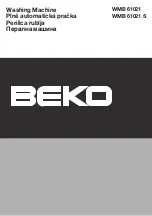
WMB 61021
Brand: Beko Pages: 64

















