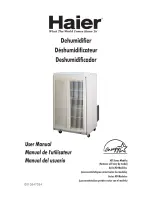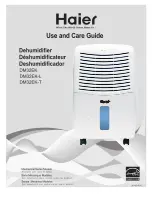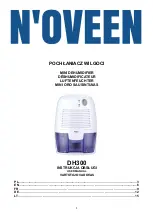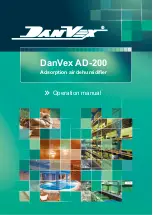Summary of Contents for EDH10TRBW1
Page 1: ...EN Dehumidifier User Manual 2 EDH10TRBW1 ...
Page 18: ...18 www electrolux com ...
Page 19: ...19 ENGLISH ...
Page 20: ...www electrolux com shop ...
Page 1: ...EN Dehumidifier User Manual 2 EDH10TRBW1 ...
Page 18: ...18 www electrolux com ...
Page 19: ...19 ENGLISH ...
Page 20: ...www electrolux com shop ...