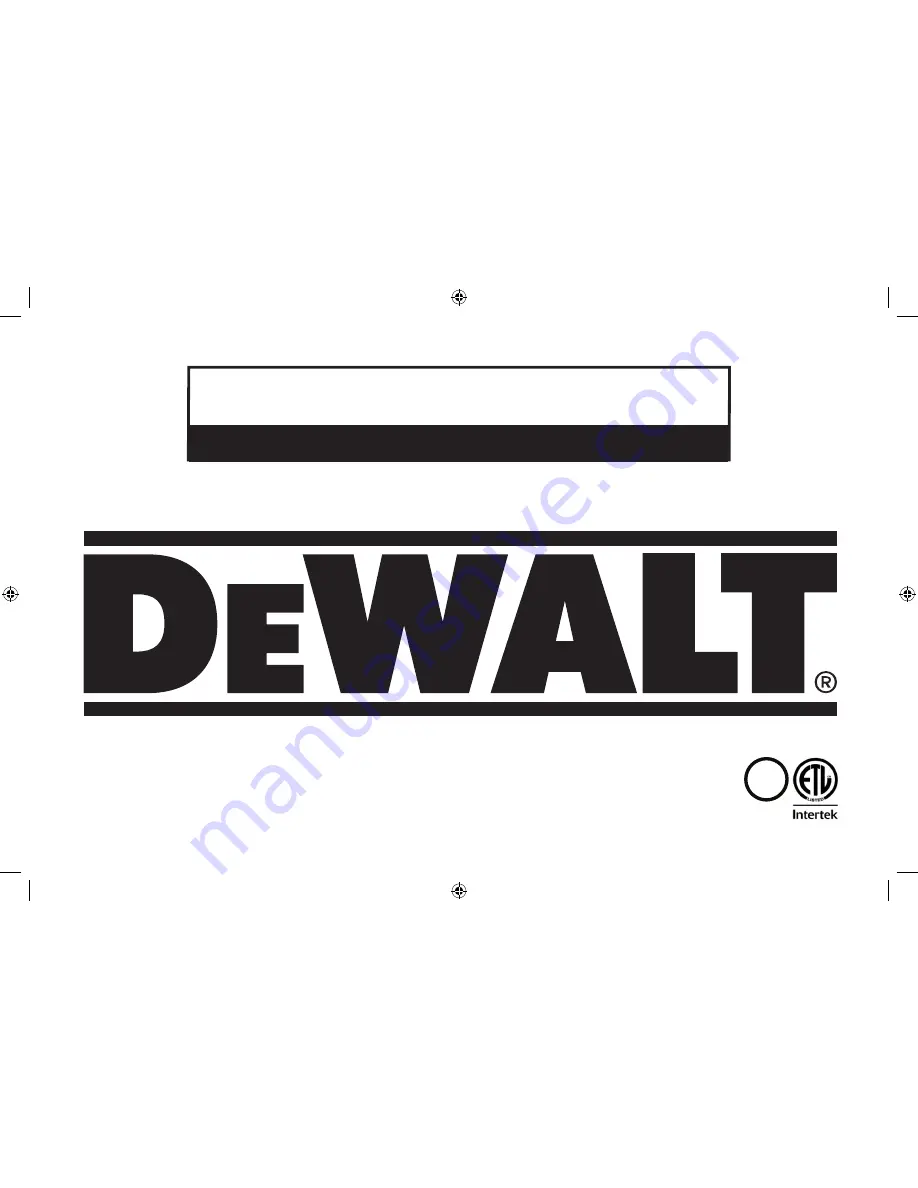Reviews:
No comments
Related manuals for DXAEJ14

302D
Brand: YIHUA Pages: 2

pmn
Brand: Lambda Pages: 25

M350
Brand: Gallagher Pages: 96

PS90
Brand: Magpowr Pages: 4

0
Brand: Vector Pages: 6

GW100
Brand: Fencee Pages: 36

M50
Brand: Gallagher Pages: 40

M50
Brand: Gallagher Pages: 82

GX7000 Series
Brand: IBM Pages: 7

NX
Brand: Vacon Pages: 6

EPS 3501 XL
Brand: GE Pages: 50

E850
Brand: IBM Pages: 66

Digital Energy
Brand: GE Pages: 5

M150
Brand: Gallagher Pages: 40

CM4
Brand: TDK-Lambda Pages: 29

Z Series
Brand: CAME Pages: 4

Vision
Brand: Navitar Pages: 6

GS200
Brand: YOKOGAWA Pages: 186