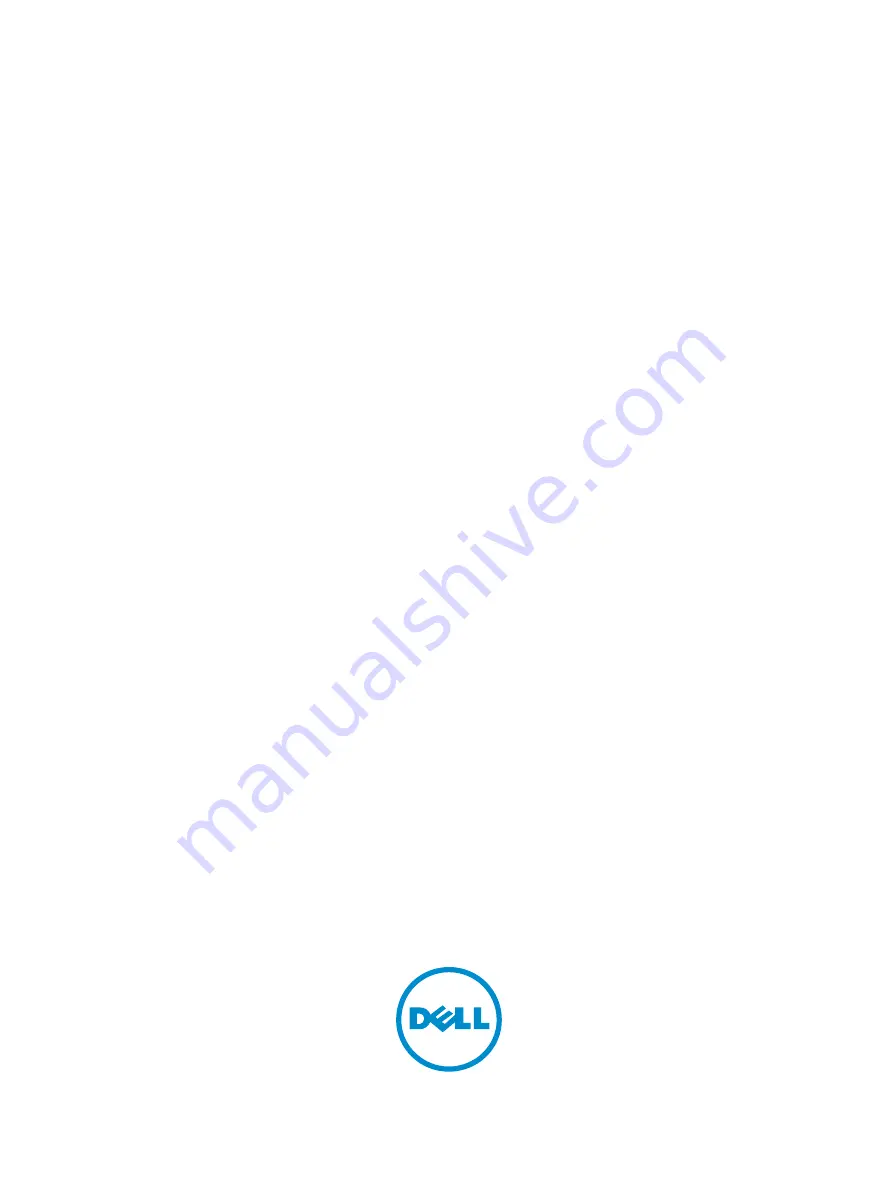Summary of Contents for Latitude 12 Rugged 7202
Page 8: ...8 ...
Page 19: ...5 Use the programmed button to Enable Disable Wireless networks on the tablet 19 ...
Page 41: ...2 Appuyez sur les touches Fn F10 pour ajuster la luminosité 16 ...
Page 51: ...26 ...
Page 68: ...2 Druk op de toetsen Fn F10 om de helderheid aan te passen 16 ...
Page 72: ...5 Gebruik de geprogrammeerde toets om draadloze netwerken op de tablet in uit te schakelen 20 ...
Page 89: ...11 ...
Page 95: ...2 Drücken Sie die Tastenkombination Fn F10 um die Helligkeit anzupassen 17 ...
Page 121: ...2 Premere i tasti Fn F10 per regolare la luminosità 16 ...
Page 131: ...26 ...