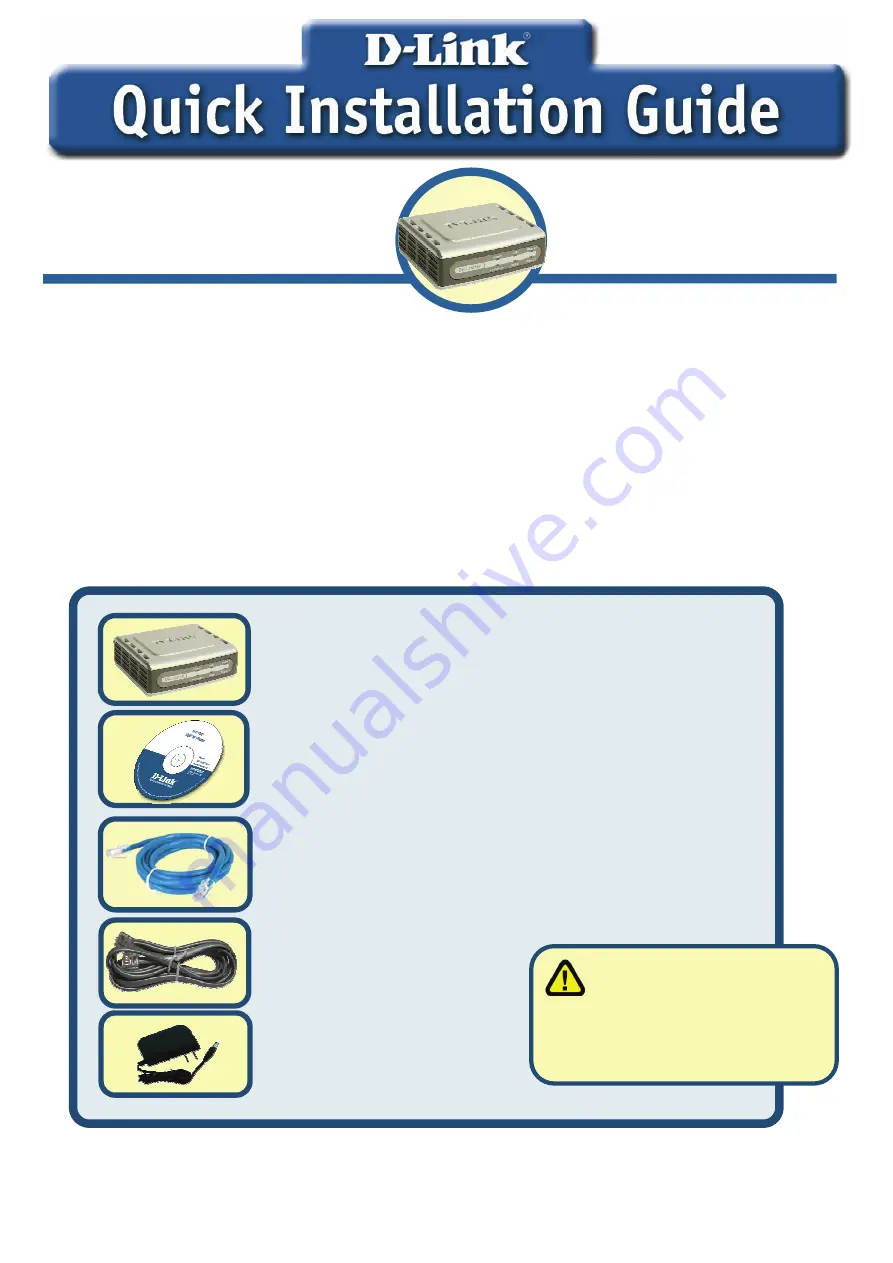
Before You Begin
You must have the following basic equipment and services:
‧
A subscription with an Internet Service Provider (ISP)
‧
A Computer running Windows, with a CD-ROM drive and an Ethernet port
‧
An Ethernet-based broadband modem
‧
A standard analog telephone
Check Your Package Contents
If any of the items below are missing, please contact your reseller.
These are the items included with your DVG-5121SP purchase:
©2006 D-Link Corporation. All rights reserved. Trademarks or registered trademarks are the property of their respective
holders. Software and specifications subject to change without notice.
DVG-5121SP VoIP Telephone Adapter
This product can be set up
using Internet Explorer 6.x or
above, with Java script enabled
DVG-5121SP
VoIP Telephone Adapter
CD-ROM (containing User Manual)
CAT5 Ethernet Cable
RJ-11 Cable
AC Power Adapter
Using a power supply
with a different voltage rating
will damage and void the
warranty for this product.
Summary of Contents for DVG-5121SP
Page 18: ...18 WAN LAN Power Provision Provision ACS Phone 1 2 VoIP...
Page 22: ...22 PPPoE PPPoE PPPoE Web URL http 192 168 1 1 Enter admin Login Web...
Page 26: ...26 D Link D Link D Link D Link 495 744 00 99 http www dlink ru email support dlink ru...
Page 48: ...48 WAN LED LED LAN LED LED Power LED Provision LED ACS LED LED Phone LED 1 2 LED LED LED...
Page 52: ...52 PPPoE PPPoE http 192 168 1 1 Enter Return User Name admin Password Login...


































