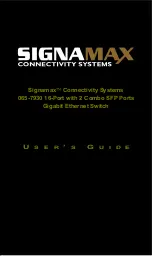Summary of Contents for DGS-1510-10L/ME
Page 1: ......
Page 3: ... FCC 21 CFR Chapter 1 Subchapter J in accordance with FDA CDRH requirements ...
Page 67: ......
Page 1: ......
Page 3: ... FCC 21 CFR Chapter 1 Subchapter J in accordance with FDA CDRH requirements ...
Page 67: ......