Reviews:
No comments
Related manuals for 320.48290
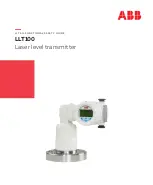
LLT100
Brand: ABB Pages: 32

40-6640
Brand: AccuLine Pages: 26
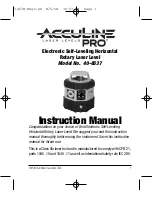
40-6537
Brand: AccuLine Pages: 18

G80
Brand: LaserLiner Pages: 52

Prolaser 862
Brand: Kapro Pages: 12
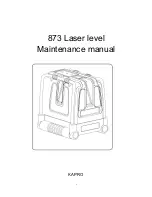
Prolaser Vector 873
Brand: Kapro Pages: 14

DigiLevel Compact
Brand: LaserLine Pages: 8

Quadrum
Brand: LaserLiner Pages: 16

LaserCube
Brand: LaserLiner Pages: 52

SmartVision-Laser
Brand: LaserLiner Pages: 60

ActiveFinder XP
Brand: LaserLiner Pages: 64
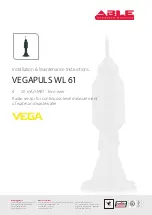
VEGAPULS WL 61
Brand: Vega Pages: 60

Revolution
Brand: LaserLiner Pages: 20

PROLASER 896G
Brand: Kapro Pages: 16

ADA CUBE
Brand: ADA INSTRUMENTS Pages: 34

VISUAL
Brand: Apollo Pages: 2

UNG641
Brand: Unilevel Pages: 2

VISION 1N
Brand: THEIS Pages: 64










