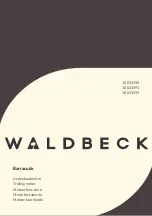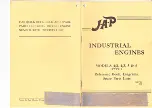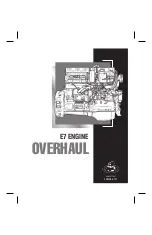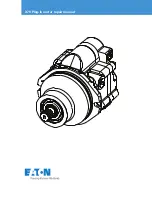Summary of Contents for MD-602
Page 41: ...35 MD 602 612 Stroke VC analog voltage Chart Stroke rpm chart ...
Page 59: ...53 MD 602 612 ...
Page 60: ...54 MD 602 612 NAME CONTROL PCB ASSY MD602 CODE J80900001 J03766001 ...
Page 61: ...55 MD 602 612 NAME CONTROL PCB circuit 1 3 NOTE MD602 612 ...
Page 62: ...56 MD 602 612 NAME CONTROL PCB circuit 2 3 NOTE MD602 612 ...
Page 63: ...57 MD 602 612 NAME CONTROL PCB circuit 3 3 NOTE MD602 612 ...
Page 64: ...58 MD 602 612 ...
Page 65: ...59 MD 602 612 ...
Page 66: ...60 MD 602 612 ...
Page 67: ...61 MD 602 612 ...
Page 68: ...62 MD 602 612 ...
Page 69: ...63 MD 602 612 ...
Page 70: ...64 MD 602 612 ...
Page 71: ...65 MD 602 612 ...
Page 72: ...66 MD 602 612 ...
Page 73: ...67 MD 602 612 ...
Page 74: ...68 MD 602 612 ...
Page 75: ...69 MD 602 612 NAME TREADLE PCB assy B47A127 CODE J80875001 ...
Page 76: ...BROTHER INDUSTRIES LTD NAGOYA JAPAN Printed in Japan J90113 001 2001 06 ...