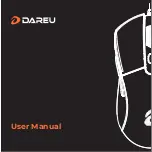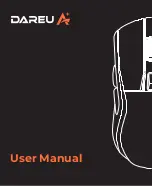ASUS BX700 Bluetooth Laser Mouse User’s Guide
GENERAL SPECIFICATIONS
n
5 Buttons Bluetooth laser mouse.
n
1,200 dpi hardware resolution.
n
Low power indicator.
n
Power ON/OFF switch.
n
Ergonomic and enlarge buttons design for comfortable grip.
n
2 AAA batteries to operate the mouse.
n
Dimension: 105.6*57.7*36.2 (L*W*H,mm)
n
Weight: 62±5gm (without batteries)
System Requirement
Ÿ
Laptop or PC with Bluetooth technology
Ÿ
Windows 7, Vista, XP, 2000, MAC 10.1 above
Before you begin
Ÿ
Keep this installation guide for future reference! It contains Important Troubleshooting
Information.
Ÿ
Keep your old PS/2 mouse as a back-up device.
Getting Started
This
BX700
features a 1200dpi tracking resolution and an ergonomic 5-button operation.
Please read this manual thoroughly and follow the instruction procedures to prevent from any
equipment damage or personal injury.
Function:
Button #1 – Left mouse
Button #3 – Centre scroll
Low power
Button #5 – Internet
Forwards
Button #4 – Internet
Backwards
Button#2–Right mouse