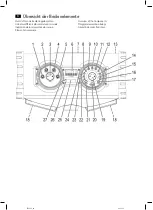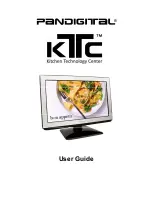D
NL
F
E
I
GB PL
H
EC4835_IM
26.04.16
Bedienungsanleitung / Garantie
04
Gebruiksaanwijzing
11
Mode d’emploi
17
Instrucciones de servicio
23
Istruzioni per l’uso
29
Instruction Manual
34
Instrukcja obsługi / Gwarancja
39
Használati utasítás
45
D
Entertainment-Center
NL
Entertainment Center
F
Chaîne hi-fi avec Bluetooth
E
Amplificador de sonido portátil
I
Centro di intrattenimento
GB Entertainment Center
PL
Centrum rozrywki
H
Szórakoztató központ
ENTERTAINMENT-
CENTER
EC 4835