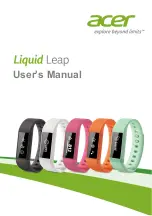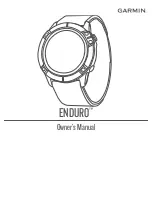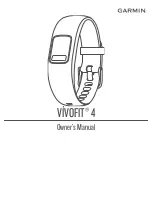Summary of Contents for Liquid Leap
Page 1: ...User s Manual ...
Page 24: ...Manuel d utilisation ...
Page 49: ...Gebruikershandleiding ...
Page 74: ...Benutzerhandbuch ...
Page 99: ...Manuale dell utente ...
Page 124: ...Manual de usuario ...
Page 149: ...Manual do utilizador ...
Page 174: ...Användarhandbok ...
Page 199: ...คู มือผู ใช ...
Page 223: ...使用手冊 ...
Page 227: ...設定 5 2 關閉底座 3 請使用隨附的 USB 傳輸線將充電底座連接至電腦 您可以從螢幕上持續追蹤充電的進度 1 2 注意 請點兩下螢幕顯示充電進度 ...
Page 228: ...6 設定 將錶帶繫牢 1 如圖放入錶帶 2 將錶帶的兩端對齊 讓它們彼此相疊 然後將夾扣置於最適合您手 腕的兩個孔洞上 ...